Getting Started with note-taking apps

Technology advances in a rapid pace but human habits are hard to ignore. Note-taking, for example, is an ancient art that has been a part of life for organized human beings for centuries.
Where technology can help is in the way we take our notes. Handwritten notes may be just fine for some people but a vast selection of note-taking apps with numerous features exist to assist with such processes.
Side note: There are countless note-taking apps in both iOS and Android. For the purposes of this article, we will only go through some of the most popular ones and briefly examine what they can offer.
Note-taking apps – Dozens of features but what do you actually need?
If you have never used a note-taking app before, you may be forgiven for thinking that such apps offer nothing more than a basic way to type and save notes.
In fact, the major players in the field offer much more than that. Here is a taster of what you can expect:
- Scanning images with advanced recognition.
- Effortless cloud syncing.
- Third-party app integration.
- Saving clips on the go.
- Record and save audio.
- Collaborating with multiple people.
- Organize and search hundreds of different notes with tags and labels.
- Write searchable notes with a stylus on a tablet.
That is just a glimpse of the different features offered by most major note-taking apps such as Evernote and OneNote. However, these are advanced features that many people will entirely forego.
If you are looking for such features, read on to find out what Evernote and OneNote can offer you. Otherwise, skip ahead to Google Keep and Apple Notes.
Evernote – Get it if you have handwritten notes
This service is one of the oldest and most recognizable ones in the field. Evernote has pretty much everything you could think of in a note-taking app. What distinguishes it from pretty much everything else, however, is its Optical Character Recognition (OCR) technology.
As you may have seen elsewhere, there are services that can read and convert text from images. Evernote goes one step further, however, and allows users to convert their handwriting as well.
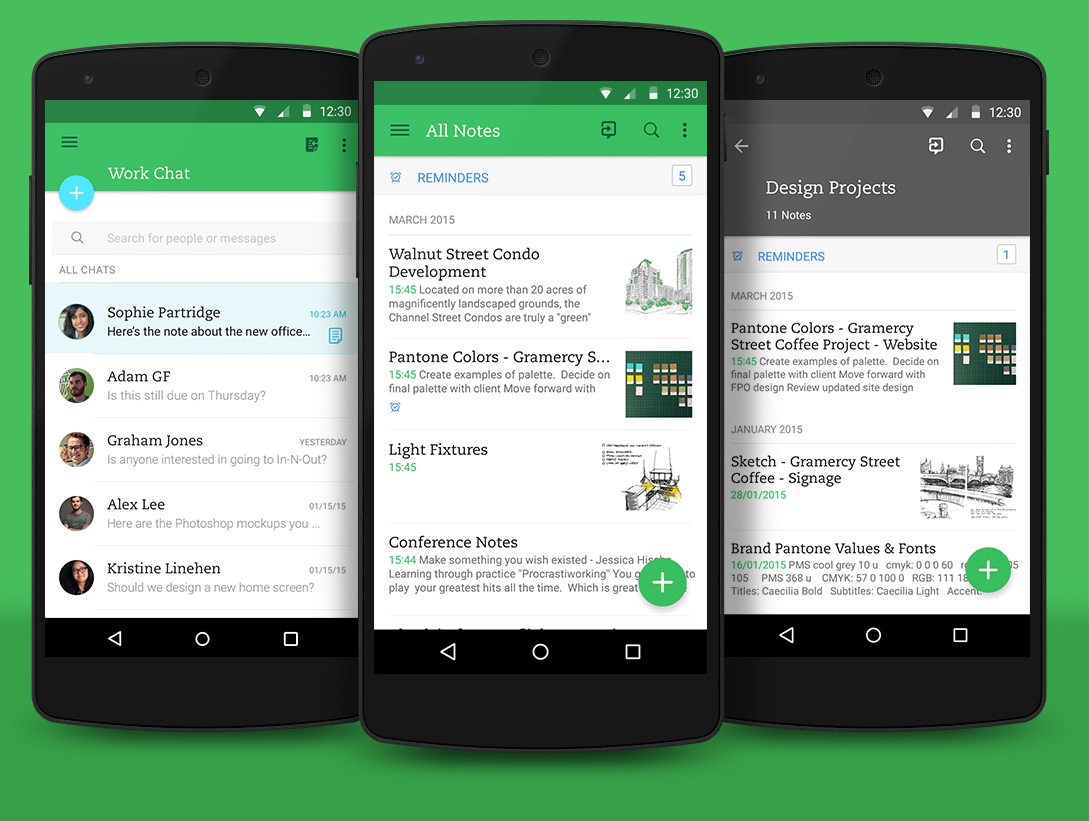
Other apps offer similar features but none of them is as good as Evernote. Even if your handwriting is not the best, the app’s OCR will indeed manage to understand it and instantly convert it into searchable text.
If you write a lot of notes by hand throughout the day and wish to find a way to organize all of them digitally, then you will not find a better service for that.
Evernote has reigned supreme in the note-taking industry for a very long time. A couple of years ago, most people would have readily recommended the Evernote apps to anyone almost without hesitation.
A couple of years ago, however, the company decided to rip its foundations and follow a revised business model which, among other things, cut features in the free tier. As one might expect, people were not happy about that.
The only thing you should really know about that is that the free tier is very limited now. Users only get 60MB of monthly uploads and if you are planning on uploading images and recordings then you will reach that limit in no time.
OneNote – Perfect for Office 365 subscribers
Microsoft’s OneNote has evolved quite a bit throughout the years. What was once a clunky app that struggled to compete with similar services is now a very decent note-taking suite which integrates very well with Windows and other Office apps.
That is also OneNote’s killer feature. Integrating with Microsoft apps is quite seamless and it will (hopefully) only become better in the future. For example, you can easily create Outlook tasks within OneNote which will then be shared across the Office ecosystem.
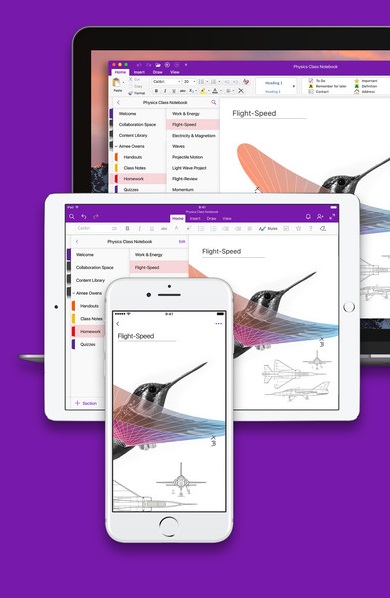
The reason why OneNote is perfect for Office 365 users is because of those integrations. OneNote is actually free across all platforms and there are no “premium” restrictions on it. However, paid users will get a lot more storage and access to a bunch of other Office apps that can aid with productivity in any platform including iOS and Android.
And if you really want to use OneNote and would also like some form of handwriting recognition that is better than the one provided inside the app itself, Microsoft’s Office Lens app may be of some help.
Google Keep and Apple Notes – Simple, no-frills notes
For those of you invested in either Google or Apple’s ecosystems and who simply want to take a few notes here and there without any advanced features then Google Keep and Apple notes will do the trick just fine.
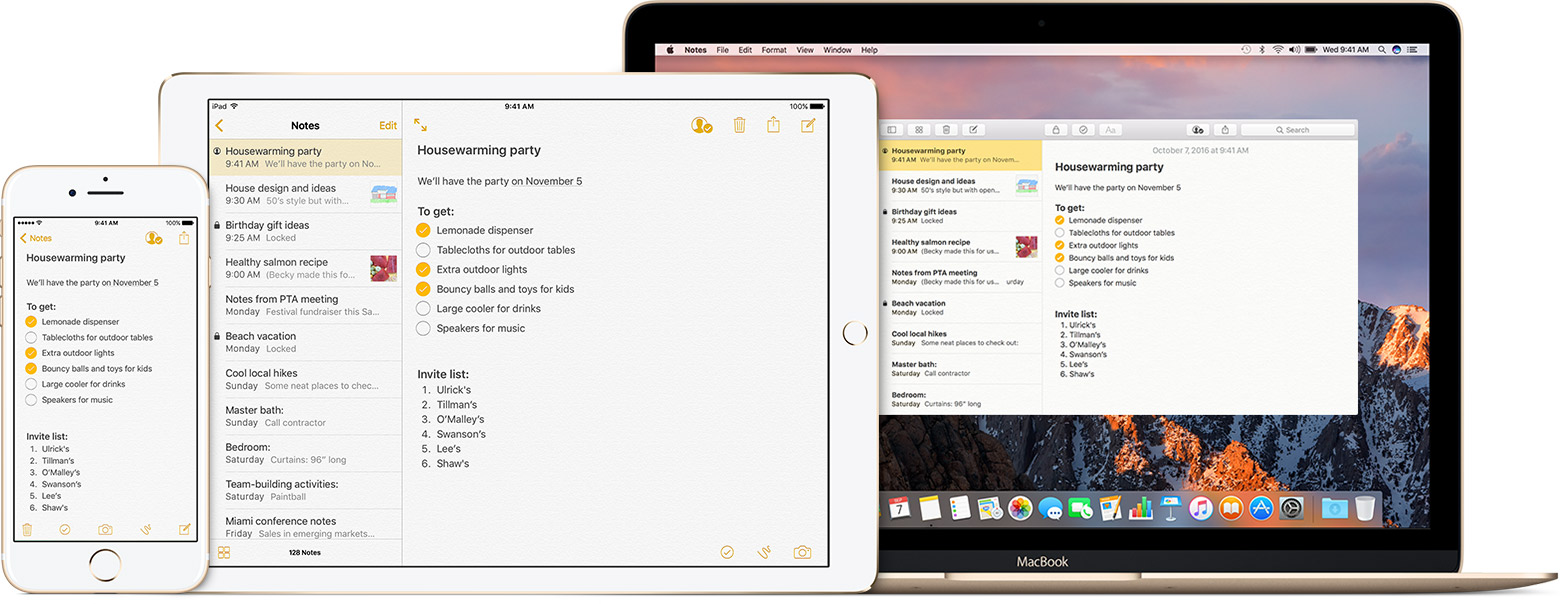
Apple Notes, a default system app, features excellent syncing via iCloud, it looks great, and it supports attachments, photos, videos, sketches, and every other thing one might need for in simple note-taking apps.

Google Keep is similar, allowing users to easily create notes, to-do lists, and more while adding videos, images, and audio to complement the experience. Keep is also great at syncing with other Google services and the Android widget is especially useful for spontaneous note-taking.
Summary
Evernote and OneNote are both great services which offer slightly different incentives for advanced note-takers. In contrast, Apple Notes and Google Keep offer incredibly simplified and accessible ways of saving and organizing notes.
And if none of these apps appeals to you, a quick search in the respective app stores of iOS and Android will result in dozens of different apps, each with their own style and features.
Which note-taking app do you use? Let us know in the comments!



