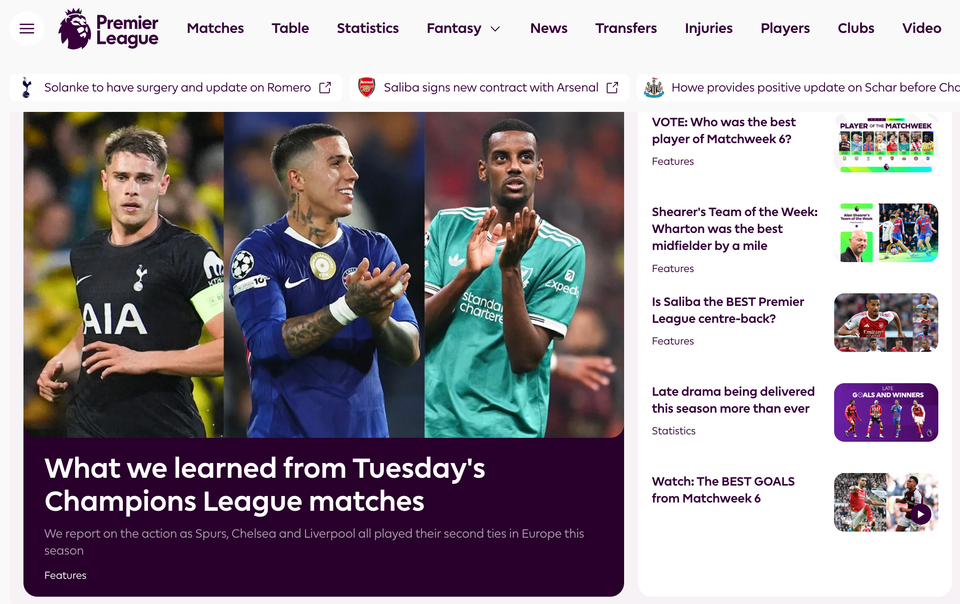Getting Started with: macOS

Apple’s macOS has gone through many different iterations over the years. From 2012 until 2016, for instance, it was simply known as OS X. The name, of course, matters little to the average consumer. What does matter is that Apple’s OS has been the most popular alternative to Windows for a considerable number of years for the everyday user. If you would like to know more about getting started with macOS, then you’ve come to the right place. Though we will not go through any setup processes or anything like that, this post should hopefully allow you to get a better idea of what to expect in macOS.
What is macOS?
MacOS is simply Apple’s desktop operating system. Despite the aforementioned name changes, the OS has followed many of the same core principles throughout the years. It is designed entirely in-house by Apple, like the vast majority of its products. MacOS receives major updates more frequently than Windows and, unlike Microsoft, Apple provides all of them free of charge.
The operating system was introduced in its original form in 1984 along with the Macintosh. The current version of the operating system is Sierra 10.12.2, the very first entry with the macOS name which followed OS X El Capitan 10.11. As is the case with iOS, macOS is only available in Apple’s own hardware such as the Macbook and the iMac, at least through legal means
Getting started with macOS
Navigating the waters of any operating system for the first time can be as exhilarating as confusing. This is particularly true when you are used to another operating system such as Windows, in this case. With that said, macOS has always been designed with a completely user-friendly approach in mind. After using the operating system for a while, you will find that everything is where it’s supposed to be. Actions are simple, changing settings is intuitive, and working on any app is usually a seamless experience.
To start with, the trusted desktop is where you will find anything you could possibly want. At the bottom of the screen you will find the Dock, a launcher of sorts that contains the most commonly used applications and features of the Macbook and iMac. In the top left corner, one can find the Finder, the heart of macOS. A file explorer at its core, Finder is where any macOS user will spend much of their time either to launch applications, find files, or perform various actions in their computers.
One of the most important things to keep in mind about macOS is something we discussed in the previous entry of this content series when we talked about iOS. Apple takes something of an ecosystem approach to its products, which means that macOS is part of a larger whole. Almost every Apple service interacts with each other and everything is tied up to an iCloud account. As long as everything is backed up, you have nothing to worry about in regards to losing files, missing appointments, or syncing emails. Furthermore, there is a lot of interaction between Apple’s operating systems such as macOS and iOS. In fact, macOS Sierra brought over Siri to the desktop so users can enjoy the best of both worlds.
Why should you choose macOS?
Apple’s products have traditionally been lauded as hubs for creative people. The company, after all, has fully embraced a creative philosophy within its business ideals. Aside from the design values, however, Apple also has a very powerful suite of tools for any creatively-minded person and its hardware provides excellent support for suites like Photoshop. Its main competitor has also progressed rather nicely in this regard over the years but macOS undoubtedly remains as the staple platform for arts and crafts.
In addition to all that, macOS provides one of the most user-friendly experiences in the desktop space. Because Apple once again retains full control over this product, it can provide a quality experience across the board while virtually eliminating technical hiccups. A Mac just works and requires very little fiddling around. The System Preferences is a prominent and easy example to demonstrate. Anyone familiar with Windows, particularly the latest iteration, can attest to the fact that finding the right setting can sometimes lead to an unwanted treasure hunt. With macOS, however, everything you could possibly need is right there in System Preferences. Power users can find a lot more to tinker around with, of course, but the average user will be able to familiarize themselves with the interface and its surroundings in no time.
What are some of macOS’s drawbacks?
With that in mind, gaming is probably one of macOS’s biggest drawbacks. Support for the platform by game developers is, to put it kindly, lackluster. While you may be able to play some of the major releases, serious gamers will most likely have to dual-boot Windows. The only other alternative would be to use a fantastic little program called Wine which allows for many games (and other Windows applications) to run in macOS but support is not always there.
The only other major drawback is, of course, the price. A macOS system always comes attached with Apple hardware and, compared to their competitors, those can be quite pricey. Whether that poses an issue or not depends entirely on factors like budget and design preferences as many people have no issue forking over the extra cash while keeping their Macbooks operating for years.
Is it hard to use macOS?
If you have been paying attention throughout this post, then you already know the answer to this question. In today’s world, the average user will have absolutely no problem using macOS. It has everything that competing operating systems have to offer, either through the same apps or very similar ones. The only drawback in this regard might be that a user would have to re-familiarize themselves with certain tasks, keyboard shortcuts, and pathways but that is hardly a problem of the OS itself.
Closing remarks
Making the switch from one desktop OS to another can be frightening. However, macOS is an incredibly user-friendly experience. There are loads of resources around the web to help anyone become acquainted with macOS. With tech companies borrowing so many features from each other nowadays, there has never been a better time for the average user to try something new, including getting started with macOS.