Google Assistant vs Siri
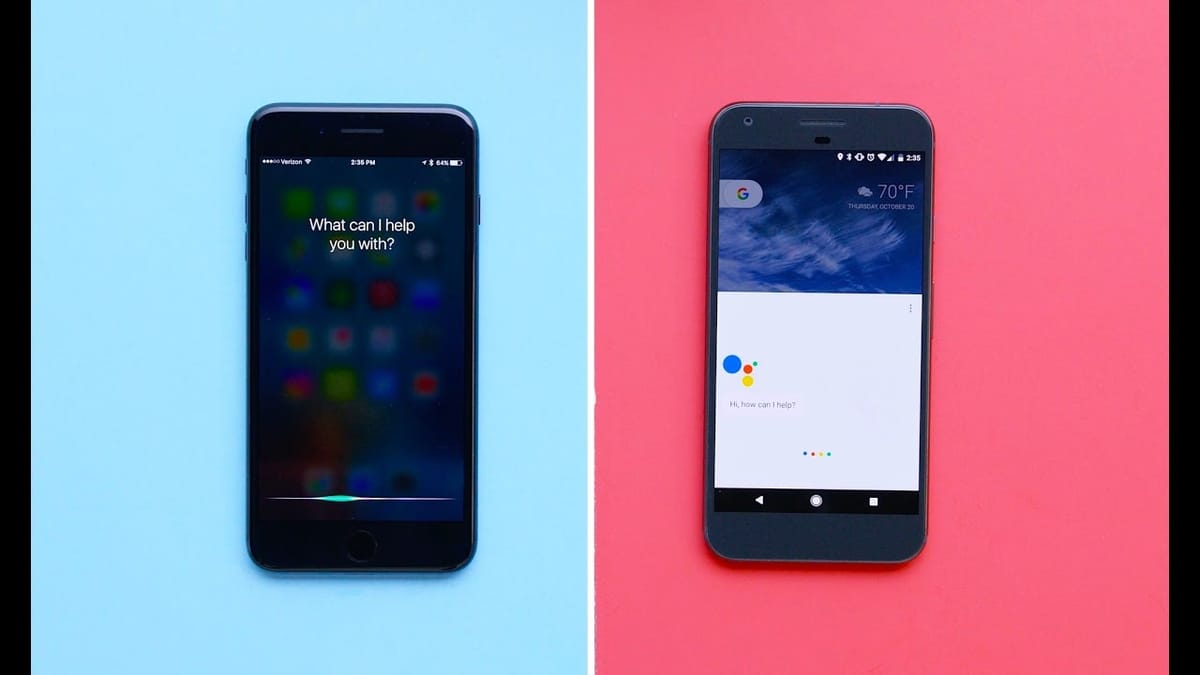
Virtual assistants have been surrounded by hype in the tech community for years. However, they have not always been very convenient for everyday users. Now, however, such services have become far more mainstream. The topic of Google Assistant vs Siri is something that will likely come up more and more often so allow me to explain some of their features.
Questions – General and contextual
For most people, this is where their adventure in virtual assistants begins. Ask a question to Google Assistant or Siri and you will most likely be satisfied with the responses. Both services have been slowly but steadily improving in this area.
Google Assistant has often been touted as the king of contextual commands and follow-up questions. As a small example, you can ask about The Terminator’s release date. After correctly identifying the date as 1984, you can follow that up with “Who was the director?”. Google Assistant will automatically understand that you are still talking about The Terminator and will tell you all about James Cameron.
Google has focused hard on making its Google Assistant as conversational as possible. Google Now, while useful, feels less like a virtual assistant and more like a search engine. With Assistant, Google hopes to reinforce the type of personalized, context-based queries that strongly rely on your interaction with its services.
While Siri is not always strong in this area, it sometimes beats Google Assistant in its own game. For instance, Google is extremely happy to nudge users towards its own Calendar service. However, its contextual commands here are severely lacking.
When asking Siri about your calendar for the day and following that up with a question about the rest of the week, Apple’s assistant has no problems at all. In contrast, Google Assistant struggles in what should have been a very easy command for it to follow.
As far as general questions go, however, both virtual assistants work on the same level. While you may get more information out of Google Assistant, Siri will still be able to help you find whatever it is you are looking for.
Providing information
If there is one thing that Google is great at, it is providing information to its users. Google Assistant, as an extension of Google Now, is simply fantastic when you wish to receive personalized information on a daily basis. Ask about the weather, command Google Assistant to give you daily updates, and it will simply ask you for a set time.
Provide it with a picture and it will use Google’s own image search algorithms. As such, it can recognize the vast majority of images you throw at it. There is very little that Google will not be able to help you with. Moreover, there is little chance that other search engines will operate better in those cases.
Google constantly collects data about you. For the virtual assistant, this is very helpful as it will automatically show you updates about your favorite sports teams, show you articles from websites you visit frequently, and keep you up-to-date with your own digital world.
Apple, however, opts for a more privacy-focused approach. Since it does not collect data from its users in the same way, it will simply only provide you with information whenever you want to. This is entirely a matter of personal preference so neither Siri nor Google Assistant is “the best”.
Commands and app integrations
Issuing commands to a virtual assistant is a no-brainer. In the context of phone-specific commands, Siri was the winner for a very long time. Asking Siri to turn off your Wi-Fi, set a timer, or send a text have always been incredibly easy and convenient commands. Thankfully, Google has now caught up and can do the exact same things with ease.
The difference between the two services lies mainly on their app integrations. This comes under two different categories. First, both virtual assistants integrate beautifully with each company’s own services. Ask Siri about your emails and the interactions in the Mail app will work seamlessly. Ask Google Assistant about your emails and it can search Gmail’s deepest corners with ease.
The other category is third-party app integrations. This is also where things get weird. While Google had closed up its assistant in the past, the past couple of years have been far better for third-party support. Its information cards can now collect data from a variety of third-party apps. Furthermore, the assistant sometimes supports commands for specific apps.
Apple has actually been incredibly supportive of third-party apps though just how well it works with them varies widely. For instance, asking Siri to call an Uber for you is extremely convenient. But unless you know the specific commands, asking the assistant to read a tweet can be a very frustrating experience.
Of course, providing support for third-party services is very tricky. Both Google and Apple have tried to integrate a variety of such apps into their virtual assistants. Their list of support services will only grow in the future. At this point, it is hard to tell which of the two companies will be the winner though Google has traditionally been more open integrating other services into midst.
Google Assistant vs Siri – Verdict
As is usually the case when trying to compare Apple and Google services, the Google Assistant vs Siri debate is not going to end any time soon. Both services have their own strengths and weaknesses but they usually perform quite similarly.
While neither Siri nor Google Assistant will convince anyone to change sides, it is good to stay informed about competing services and what they offer. After all, both Apple and Google are at the top of their game and it is unlikely that any major feature will arrive in either platform without making an appearance in the other.
Image credit: Marques Brownlee



