Android Oreo is coming - Notification badges and more await

Android Oreo, the eight version of Google’s mobile operating system, is now official. Android 8.0 O was not exactly a secret. The company has ran several developer previews (4, in fact) so many of its features have been known for a while.
Of course, no feature is guaranteed to make it to the final version unless it is officially announced. And today, Google has officially and publicly unveiled Oreo to the world. Here’s what you should know about it.
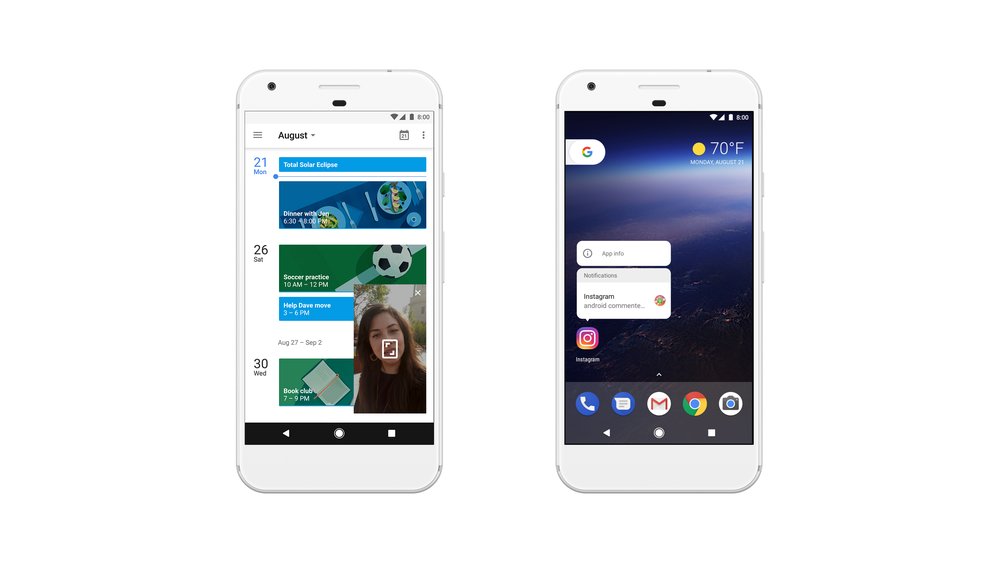
Changes to notifications
Android Oreo will bring quite a few changes to notifications, some more subtle than others. One of the most welcome changes is the ability to fine-tune notifications for each app. Taking a News app as an example, you will be able to select categories from which you would like to see notifications while blocking all others.
In addition to that, notification previews will arrive in a notification-badge-like form. When you long-press icons with a notification badge in your home screen, you will be able to get a glimpse of those notifications.
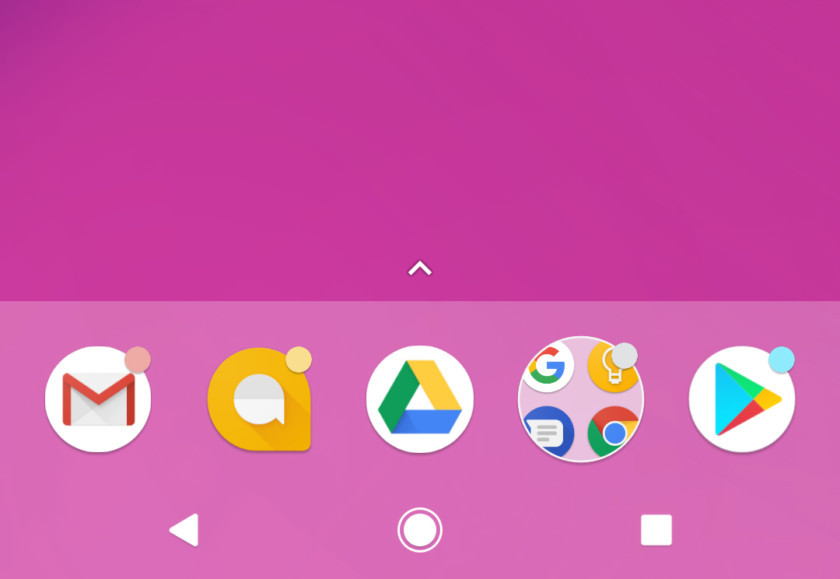
These are not as powerful as notifications have come to be in their own little centre. For instance, you will not be able to reply to messages or interact with a media player; for that, you will still have to swipe down the appropriate panel.
The good thing is that they are highly customizable and seemingly less in-your-face than unread counts. More specifically, you will also be able to choose what kind of content will trigger these notification badges. If the developer chooses to add that functionality, anyway.
The theme here seems to be simple: reduce clutter wherever possible. As another small example, there will now be a single persistent notification for apps running in the background instead of littering your screen with a multitude of them.
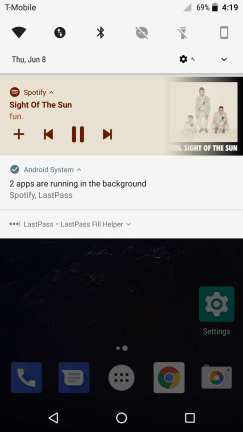
Battery life will be improved
Google promises improvements to battery life in basically every new version of Android. Sometimes it delivers and then everyone rejoices. This might actually be one of those times.
The reason for that is that Google will now be blocking apps from doing certain things while they are running in the background, similar to what powerful apps like Greenify can do to rooted phones.
While Google’s default version will probably be less aggressive, it should definitely improve battery life, at last in theory.
Picture-in-picture
For the uninitiated, picture-in-picture refers to a feature that allows you to play a video in a small screen while doing other tasks. This is already possible within apps such as Facebook and YouTube, but it wasn’t available in the operating system as a whole.
Now, you will be able to play a video on Facebook and allow it to play in the background while you go on Viber to chat with your friends. It will also work with YouTube so you can finally continue listening to a song while completing other tasks in your device.
Security improvements
Google has recently gotten a lot more focused on the security aspects of its Android devices, owning perhaps to growing fears of cyber-attacks and their increased presence on the mobile OS.
For instance, the Play Store’s Google Play Protect is built in Android Oreo, there are “tighter app install controls”, and the security status of the device can be easily found in the settings.
In addition to that, a new Autofill feature will allow you to quickly and securely enter information between your Google devices and accounts, similarly to what Smart Lock is already doing.
Emoji, redesigned
Though this is not exactly important, it’s a quality-of-life change that will undoubtedly yield sighs of relief from many a prospective chatter. Android’s emoji regularly comes under criticism and even though there are some devout followers, most people would rather have some that look “normal”.

The biggest problem seemed to be that the Android emoji were sometimes not corresponding to what people thought they conveyed, particularly to their respective Unicode ones. Whether you love them or not, however, you should know that Android Oreo will replace them with more standard versions.
More customizable icons
Another QOL change, app icons will now be more customizable without having to install an icon pack. For instance, you will be able to choose between circular, square, and “teardrop” icon shapes.
Coming soon to a Google phone near you
Android Oreo is already arriving on Google’s devices in the Pixel and Nexus lines. As always, whether you can get it quickly or not will depend on several factors including your carrier and region.
If you want to check available updates, you can do so by going to Settings > About phone > System updates. This will force the system to check if any updates are available. If not, you will probably have to wait for a few days.



