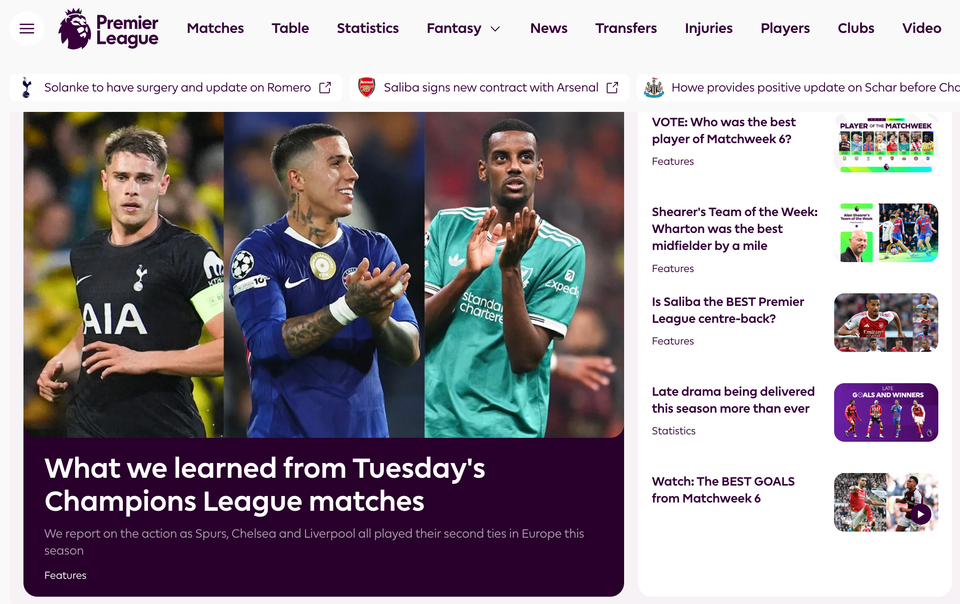3's Skypephone S2: The Facebook Phone
I was actually working on a post about 3’s new Skypephone S2 and the handset’s integrated Facebook application when a reader, Ken, sent me this overview of their Skypephone S2 Facebook experience. Have a read…
– – – – –
I’ve never been much of a FaceBook fan. Who needs it? I have plenty of friends, thanks, and anyway you only have 5 real ones through your life. You know, the kind who you know will come and pick you up at 1am from your broken car, or wipe your brow as you revisit that dodgy Vindaloo. Or lend you a grand (if they had it). The sort of person you don’t NEED to talk to every day, because you can pick up a conversation two months old like it was two minutes ago.
Enter FaceBook, specifically, FaceBook on 3’s new SkypePhone, the ‘S2’.
I’ve been a toe-in-the-Book kind of person. On-again-off-again, maybe-is-it-worth-it etc. Will it steal my time, steal my personal info, make me a slave to it etc? Will I become the sort of person who uses Facebook to announce my defunct marriage, or sacking?
So it was with some trepidation that I approached FB when given the chance to try out a SkypePhone recently. Would my meagre assortment of friends do the business? Could I actually like this?
Firstly, the interface. Nice. At the top, a small copy of your photo, then on the right your latest update. Permanently prefixed with “Bob is….then you add in the text with a single click. Just like typing a text. When it’s so easy to add “on the train to Edinburgh” and hit send, you use it a lot. I do, and no-one is more surprised. It’s easier than composing an SMS, because you don’t need to address it. Click-type-send. Done. It then has a status above the message, saying either ‘updating’ or how long ago you wrote the update – e.g. “Last updated 2 hours ago”.
So the status updates are a breeze to do, and as such you do them a lot. 10 seconds spare? Knock out an update.
And this is where the genius of FB on phone works for me. Below your input field are 6 small links: Profile, Requests, Pokes, Wall, Inbox and Friends.
I’ve never used the first four, and couldn’t care less. Bu the last two are addictive. Inbox takes you to your inbox. I’ve found myself conducting lengthy IM sessions over FaceBook by accident. And it works. It’s do-able.
Friends is the real killer though. A few clicks gets you to a customised, stripped-down web page of your news feed, with friend’s status updates, sorted newest first..
Bruce is wondering where summer went.
Sarah is singing in the rain
Rob is hungover
Dan Lane can’t believe Jaiku is still down
Steve is in Barcelona, on the razzle
Ewan is flogging a dead horse toward Billericay
Each message has the time since it was posted (e.g. 5hours, 3 minutes etc) plus two other options: Message and Call. So you can launch a FB message or a voice cal (if they have added their phone numbers to their FB profile. This looks like it needs work, as it didn’t add the 0 or + in front of the numbers – minor glitch for them to fix).
But the context it adds to your next meeting or call is amazing. I know a mate is upset, I know another has been away for a few days, I know Notting Hill was a blast, I know a friend’s toddler just walked, that Wall-E is a must-see, that Jaiku is broken and that two friends are now linked, opening the door to a potentially brilliant night out for all.
The serendipity that FB on my phone is starting to engender is eye-opening. I’m not stuck in front of a PC for a ‘FaceBook Session’, I’m doing it in otherwise dead time walking to a meeting, waiting for a ride, in the adverts on telly, while the lights are red, etc etc. If it’s fast and easy, people will do it. 3 have removed the pain and mobilised something I never thought I’d enjoy.
– – – – –
Thank you very much, Ken!