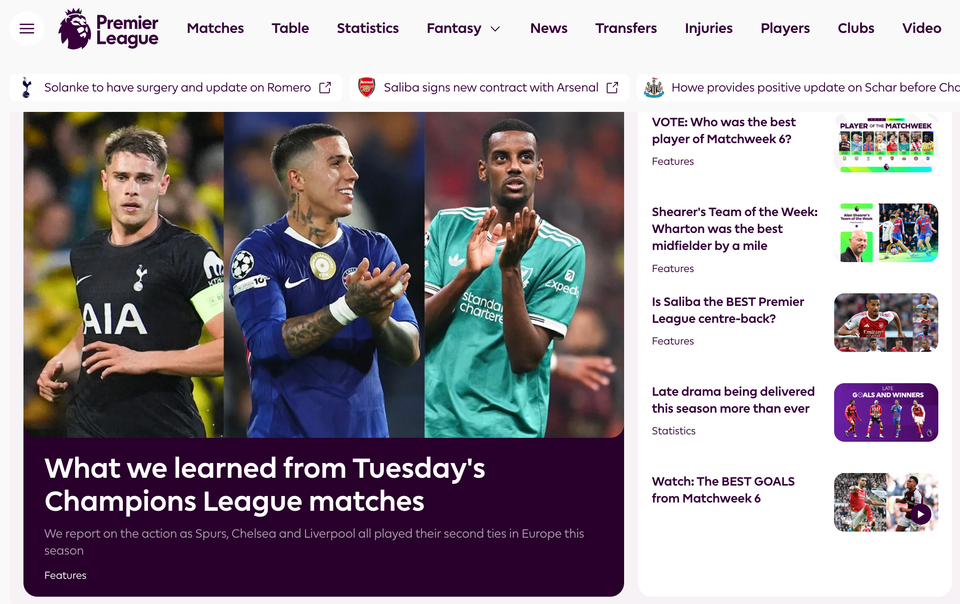Apps to Watch: avoid losing your iPhone with Lookout


If you’re anything like me and constantly misplacing your iPhone, there is a great little Apple Watch app that might just save you a costly replacement of a new phone.
A company called Lookout has recently launched an app that might be one of the most useful for anybody who owns an Apple Watch. Like all Apple Watch apps, it must be installed on an iPhone (or iPad), but there is of course also a companion watch app that aims to stop you losing your iOS device, in addition to helping find a lost or stolen one by letting you know its last location.

The app itself will generate a rather loud alert (something they’ve called a “scream”) on your iPhone, similar to the built-in ‘ping’ feature on Apple Watch but in fact much more useful. On the apps’s main screen is a kind of ‘distance to your iPhone’ indicator, showing just how far away it is. As you move about, the indicator shows if you are getting warmer or colder – that particular feature requires a Bluetooth connection so it’s most practical at home or in a busy bar, for example.
An extra layer of security is afforded by the fact that you can also trigger the alert over Wi-Fi. But if you have left your iPhone further away, the last location is displayed within the app via the phone’s last-known GPS location.

One of the nicest features of Lookout is the ability to buzz your Apple Watch when you move out of Bluetooth range entirely, avoiding the majority of situations where you simply walk away from your phone. I have been using Lookout for a couple of days now, and it’s one of those apps that can prove genuinely useful, saving me from forgetting my iPhone on at least one occasion recently.
Lookout says the initial idea for stemmed from the firm’s employee hack-athons, which then became part of the company’s product range.
To get the latest version, download Lookout from the the App Store and simply sync with your Apple Watch…