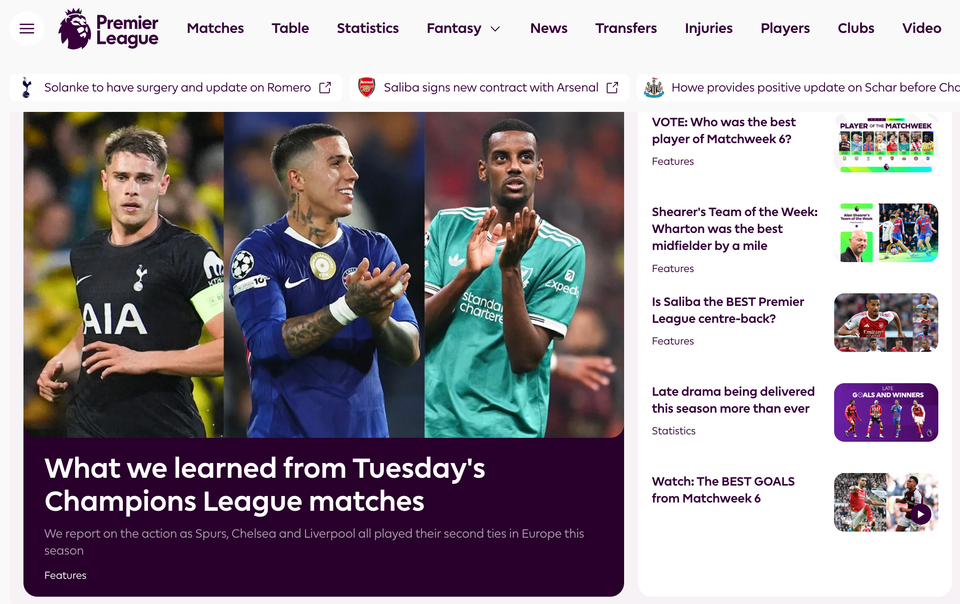"Cannot get mail": STILL the most annoying prompt on the iPhone
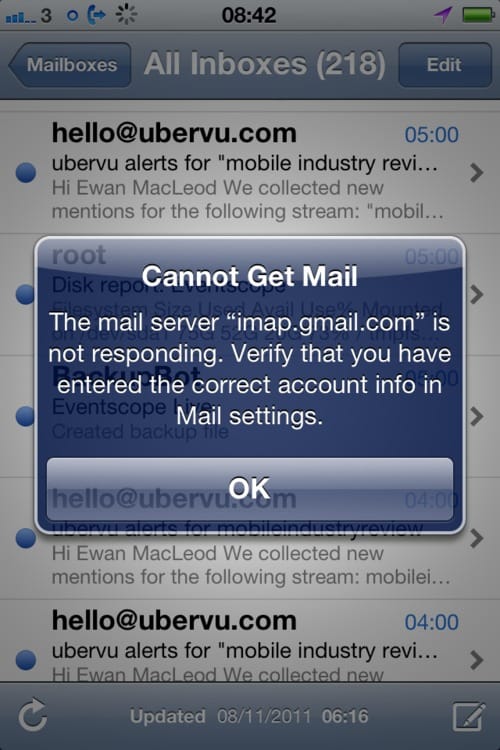
Back on the 8th of November 2011, I wrote a brief post highlighting just how flipping annoying it is using an iPhone for more than just emails from your mother and Facebook alerts. I can’t believe it’s still a problem today.
You and I get a lot of mail.
We do, right?
You’re reading Mobile Industry Review — not only does this highlight that you’re a seasoned professional with phenomenal taste, it also sets you apart as a professional of some sort. Not a normob. You’re not a normal mobile user. You get tons of email for work purposes and probably a load of personal email, even if the majority is transactional in nature (e.g. Amazon and whatnot).
If you’re rocking an iPhone, it’s fine — but with a pained look.
Messaging on the iPhone is just about doable. Just about enough to keep you floating — but, again, if you’re anything like me, you probably have to spend real time sitting at your flipping desktop and “doing” email. You just do, because the iPhone can’t hack it when it comes to volume messaging.
And what seriously pisses me right off is when I’m on the train and the above message appears.
It appears because the iPhone is temporarily out of a service area. And for some reason, it STILL needs to tell you — like some impatient 2-year-old — that it CAN’T FLIPPING CONNECT to check/send email.
Not only does it tell you this ONCE. It then has to cycle through every single one of your email accounts to — YES — tell you it CAN’T FLIPPING connect.
Every time I experience this I say to myself, “Fisher Price”.
I curse the iPhone. The experience is usually enough to cause me to switch off the iPhone screen and put it in my pocket for a few minutes whilst my blood returns from boiling point.
And I positively curse RIM for taking so long on bringing out their new BlackBerry 10 legion of devices. I am depending on you RIM!