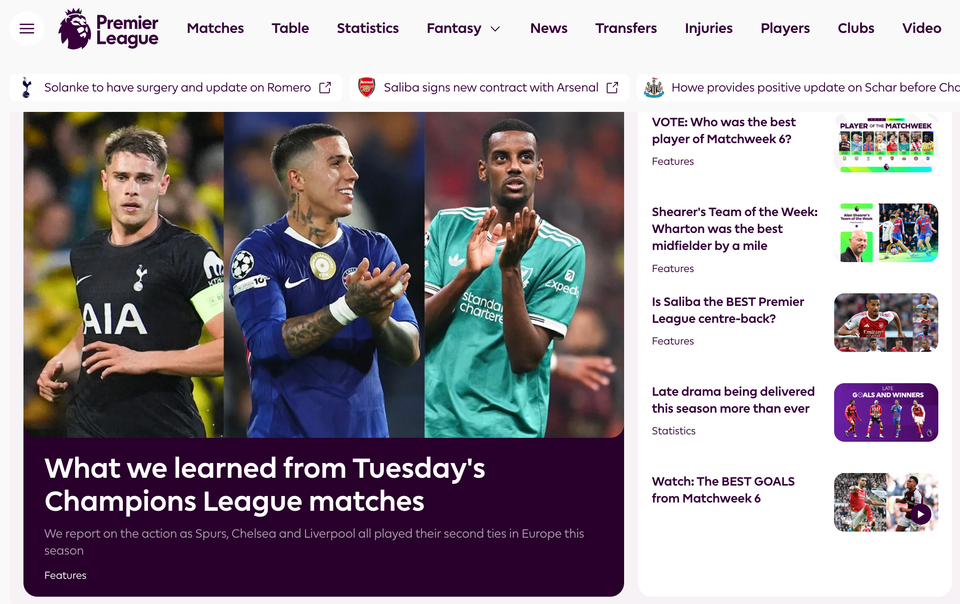Fantastical: The calendar app that changed my life
Somebody recommended Fantastical to me a little while ago. I can’t remember who it was. But I’m thankful that they did.
It’s a really, really smart overlay application — that is, it sits on top of your existing iPhone calendar system — and offers, in my view, a much nicer interface.
That made it very easy for me to consider it. Nowadays I don’t really need yet-another cloud calendar system. I’ve standardised on Google Apps and I intend using that system or something similarly robust on-going.
However I’m very open to new ways of working. If you’ve got an iteration or improvement that can seriously improve my day, I’d like to know about it.
The genius bit of Fantastical is the appointment creation functionality. It accepts appointments in free text and, as you type, it parses the text and visually represents your appointment on the calendar so you can see it constructing the entry.
So text like, “Meet Dan tomorrow from 9-10am at Waterloo”, is parsed totally reliably. Just hit ‘add’ and boom, it’s done. You can choose to open the appointment there-and-then and fine tune it should you require that. I’ve just set a default alert (15 minutes) and a default calendar so I can do things really quickly.
I now no longer use the main Calendar app. I’ve stuck Fantastical on the phone’s main screen and hidden the original one.
I also enjoy the way you can swiftly navigate using a series of taps and swipes to quickly get through the calendar.
If you regularly enter appointments, you might want to look at getting Fantastical. I really like being able to just type one sentence rather than do a tone of extra taps and mini-swipes to set the times and dates.
Here’s the iTunes listing.