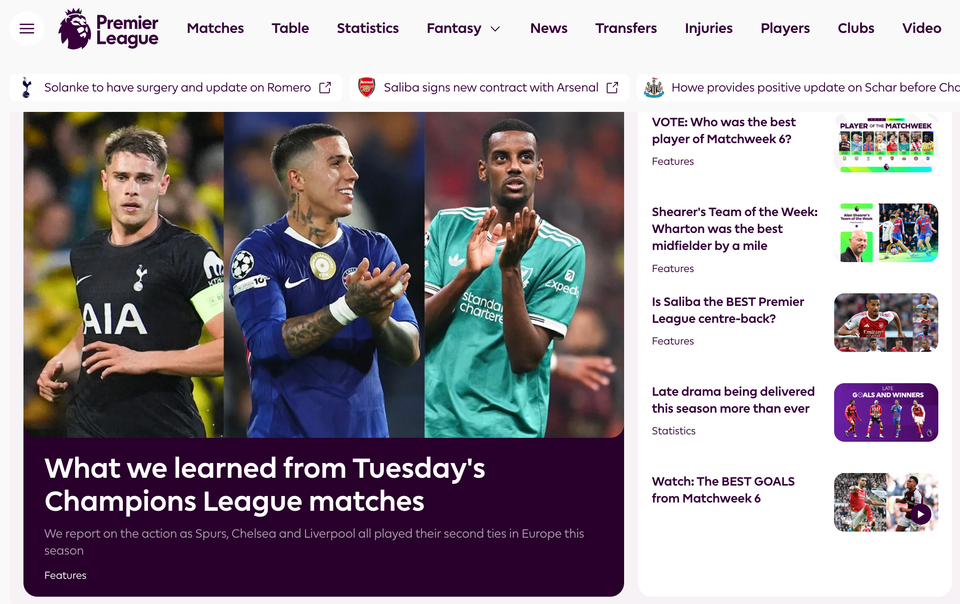First Look: O2's Bluebook
I managed to miss most of the launch coverage of O2’s new combined backup and blogging platform ‘Bluebook‘ (technically a re-launch, as another service had existed under that name previously), but spotted the beautiful advert on TV and decided to try it out.
The marketing majors on the backup feature – all your text and picture messages either sent or received will be backed-up, you can also backup your contacts (as offered by Mobyko and others) and share some of this content with friends. On the site itself, ‘Blueblog‘ has a little more prominence offering a Moblog-like mobile blogging platform. On the face of it this is excellent – a network operator is embracing mobile blogging and content sharing whilst providing a really valuable ‘zero-effort’ backup medium for texts and content… However, it’s not quite that cut and dried – I’m giving this a ‘C+ Must try harder’ grade at present.
—-
Sign-up: O2 are really marketing this at the moment and there’s a large advert on O2.co.uk. I follow it and a fairly standard sign-in / register screen awaits. I missed the small-print on the bottom left that explains that if you already have an account on the O2 website (I do) I can use those credentials, so I create a new account. I’m really impressed when I notice the prompt: “You can register any mobile phone for any network”… Good show O2!
I decide to try this and enter the details of my Three handset – it has more content to be backed-up any way. It beeps receipt of a validation SMS and all is going well…
Damn. It appears that ‘any network’ means ‘any network that is O2’. Great. There’s no way around this so I have to start over with my O2 handset. Not impressed – and I’m not the only one. On a second try it completes, but not without a few odd errors:
It also later gives-up on handset selection for contacts backup. This only works for certain Nokia and SonyEricsson models (I am using the iPhone), I’m guessing using the ubiquitous SyncML approach. Disappointing – especially that no other options are available over this (admittedly easier) approach other than manual entry via the website.
In use: Having resigned myself to being without contacts backup (I can iSync, it’s not a worry) the initial screen is pleasant with a Flash animation that, as I add content, shows the pictures and messages I have stored. I immediately flip to the messages tab to test out the backup feature – as a network operator this is where O2 can stand out from the crowd. I send and receive a number of messages and wait… nothing. I send ‘forward’ some older messages to the O2 shortcode (not possible on teh iPhone that lacks a ‘forward’ feature so I just create new messages and pretend) – this works:
Several hours later the ‘automatically’ stored messages still aren’t shown. Perhaps it’s just slow… the whole site grinds along at a painful pace, but it’s not confidence inspiring at all.
‘Albums’ can contain groups of images (naturally), but also text messages too. Content can be from stored messages or uploaded via the web interface. It all works smoothly enough, with 1GB of free storage enough to be useful, and testing the sharing feature also works well, albeit the feature set is ‘basic’ at best and the lack of an option to bulk upload or upload via e-mail is frustrating. Any moderately demanding user is going to find Shozu with a service like Flickr a much slicker experience. Reading the Bluebook product manager’s ‘blueblog’ I see a post about a Facebook application and give that a try too. Initially it errors and once refreshed refuses to find my one shared album. I’m getting pretty fed up with this by now. It could, of course, be me doing it wrong, but I manage to do this sort of stuff day-in day-out, so if I am it should be more simple… just sayin’.
Continuing the theme of ‘good idea, executed badly’ Blueblogs doesn’t fail to disappoint either. On the plus side, posts can be made from browser or via SMS. However, any shared content is moderated… I don’t object to that in principle if this is a platform designed for ‘family friendly’ use, but it appears to be a manual process which is slow. Mobile-blogging with an hour’s delay? Hmmmm. Not to worry though, because there’s no RSS feed or e-mail alerts anyway so your friends will have to return to your blog again and again. Comments, the personal profile and the option to have multiple blogs is nice, but given even the featured blogs have only a few posts it doesn’t look like a platform that makes life easy. Oh, and whilst I’m complaining… the layout, particularly for commenting, is grim.
—-
So overall, that reads like a pretty savage kicking for O2 and really I don’t want it to be. I just can’t help thinking that if they’d put a bit more of the money spent on the advertising into the actual product it could have been so much better. The concept is great and continual backups of text and picture messaging is one of the things that only they could do, but it’s executed so poorly (and with a previously documented security gaff that makes me wonder if I really want all my messages logged by this system) I wonder how it launched… and on further reading I wonder how Newbay, the Dublin firm who’s Lifecache product this is based on, feel about this as the product spec seems to suggest O2 have really loused up this well-featured tool in the implementation.
My suggestions:
- Speed it up and fix the bugs
RefineGet some designers to completely re-do the interface a bit- Make the blog a proper blog (use Lifecache’s features!)
- Get your moderation done electronically (if you must have it)
…and I reckon O2 might have the beginnings of a winner here. Otherwise it’s too clunky and limited to have long-term appeal. Shame.