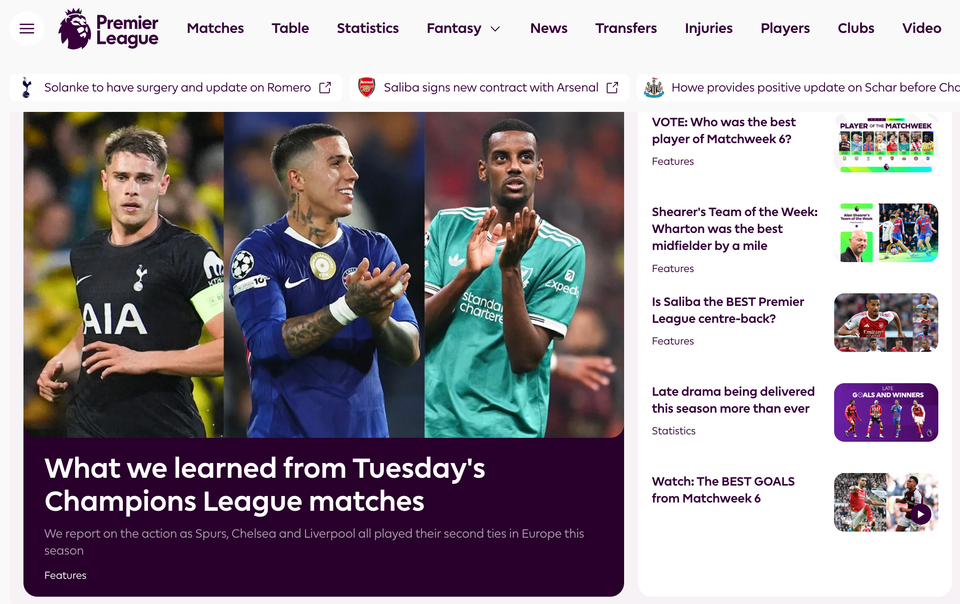Fring adds Twitter support
Link: fring » Twitter inside!
I’ve been waxing lyrically about Fring to my mates after finding it a couple of weeks ago. If you don’t know about Fring, go to their website and check it out – or alternatively wait a day or two longer til I get my arse in gear and finish off the review I’ve been slaving over for this very blog 🙂
Anyway, some great news – Fring have just added Twitter support. This means I can use just one application for Twitter, MSN, Skype, SIP, and Google Talk. If you’ve already got Fring, you don’t have to upgrade the software – just go to Settings > Configure Services and scroll down, where you should see Twitter.
Fring have even made a nice video and put it on their blog to show you how to add Twitter.