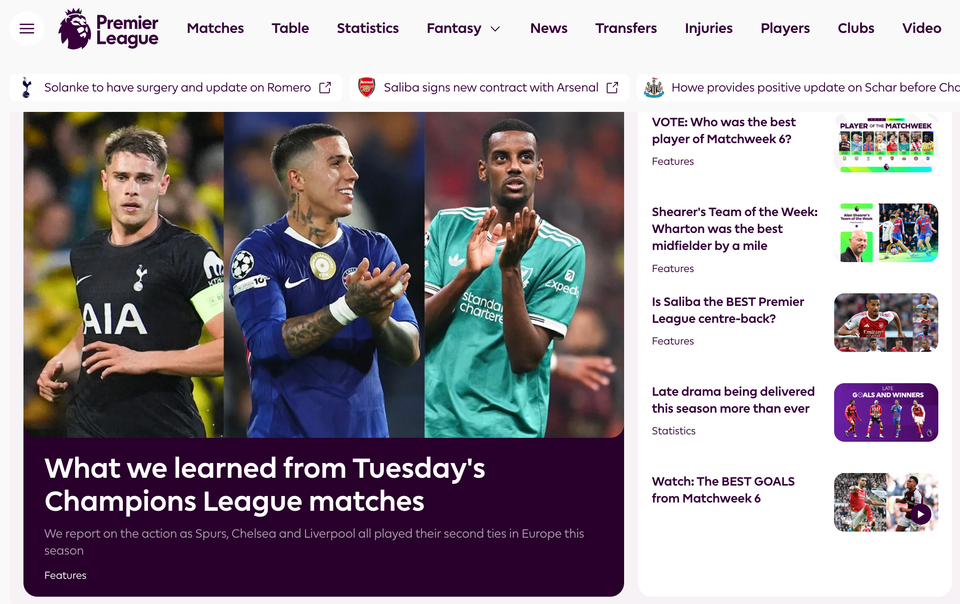Google Talk users now connected by text message
Let’s assume you’re having a productive conversation with a colleague via Google Talk, right?
Then you need to go out. Away from your computer.
You’ve got your handset with you but it’s a rubbish one that doesn’t do Google Talk or anything other than phoning or texting (think Motorola RAZR).
How do you continue the conversation?
Pick up the phone, usually.
Or, if you’re in the States, you can try use Google’s new Google Talk by Text function.
They’re really given this some thought.
When you move away from your computer, you can opt to still appear connected — and receive messages from your contacts as normal via text when you’re out and about.
This is BRILLIANT. Texts are delivered anywhere in the world (good old Google) and, what’s more, they’re delivered from independent MSISDNs (or different ‘phone numbers’).
Google have, imaginatively, bought a ton of 406 United States numbers (406 standing for G0O..gle). Heh.
What this means is that since they’ve got an array of phone numbers to play with, they can actually route messages to your contacts on particular dedicated numbers. So, for example, if you’re talking to me by Google Talk and I’m receiving your messages on my phone, I *ALWAYS* receive your messages from, say, 406 911 1919. I can put that in my addressbook now as ‘YourNameGoogleTalk’. When I text that number, the message will be routed into a chat between you and I.
Smart, smart, smart.
It’s unfortunately only working in the States at the moment. I daresay it would be quite easy to buy a block of UK numbers to do this — and they’re pretty cheap nowadays. So I can’t use it. Until I’m in the States and my stupid Sprint phone number works.
Here’s how you get it activated:
We’re just trying it out for cell phones in the United States right now, but you can send texts to your friends with US phone numbers from anywhere in the world. You can start by just typing a phone number into the search box in the chat window on the left, then select “Send SMS.” You can also select the contact you want to SMS first and then add their phone number.
If you’d like to try it out, let me know, I’ll experiment with you. Drop me a note or get me on ewansms@gmail.com.