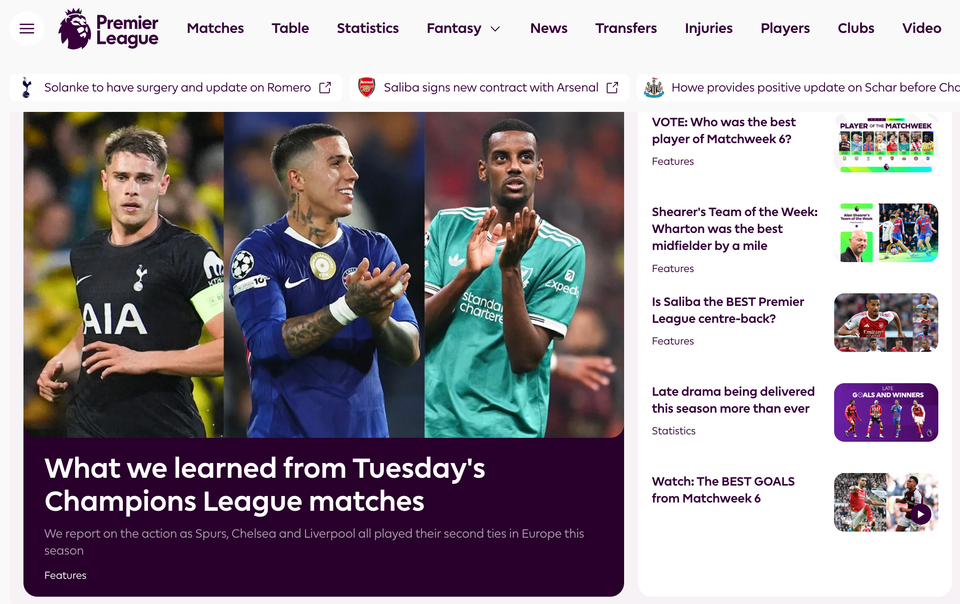HTC Touch is a total life saver
Remember a while ago, HTC’s London public relations agency arranged to lend me an HTC Touch to test out? I loved it, I really did. It certainly changed my perspective on Windows Mobile quite heavily. Version 6.0 is much, much, much improved. There’s the odd niggle but I generally found it — and the HTC device itself, very reliable.
I wanted to put it into the hands of Ben Harvey, our no-holes-barred weekly columnist to see what he made of it; I also wanted to put it into the hands of a day-to-day Windows Mobile user to see what they thought. I still haven’t done this, alas.
The HTC Touch has been quietly charging meantime. Revisiting it after a month or so of not using it was an exciting experience.
It’s such a small device — but so capable. As I was about to be reminded.
You know I’ve been having this T-Mobile billing issue? No matter WHAT I do, their system just won’t take a payment from my debit card. It’s stumped everybody and continued to wind me up for most of the week, because, obviously, my account has been suspended as a result. I am persona non gratis to T-Mobile at the moment (apart from my other account which is in perfect working order and which *works* with my debit card).
This has meant my trusty Nokia E61i which usually holds my second T-Mobile sim has been rendered useless. Then my N95 ran out of battery. I was half way through the day and I had to go out to more meetings. What to do? I needed to have my contacts, my calendar and my email with me.
Simple.
I took the primary T-Mobile sim out of the N95, put it into the fully charged HTC Touch and walked out to my meeting.
2 minutes later, I glanced at the device — woosh, there it was, completely up to date thanks to Microsoft Exchange Push Email that I setup on it months ago. New email had just arrived and my contacts and calendar were exactly as I wished.
Total genius.
The really exciting point about the HTC Touch is it’s size. It really is very small. You can put it in your suit breast pocket comfortably without a bulge and without people noticing it.
I am quite mesmerised by just how much you can do with the device. For me, a chap used to banging out email-after-email on a Nokia E61i or Blackberry, the lack of keyboard is a bit of a bind. I felt relegated to three word replies since you have to tap’em out with the stylus.
I relished the freedom that such a small device affords. It doesn’t bulk out my pockets — yet it’s got absolutely everything that I need. So I’ve actually been using the device as my primary handset for the past week or so and it’s been wicked, just wicked.
Almost my entire business is based around email so I really do need a keyboard of sorts because of the volume; however if I was wanting my email just so I could read it and keep in touch… the Touch could well be a perfect solution.