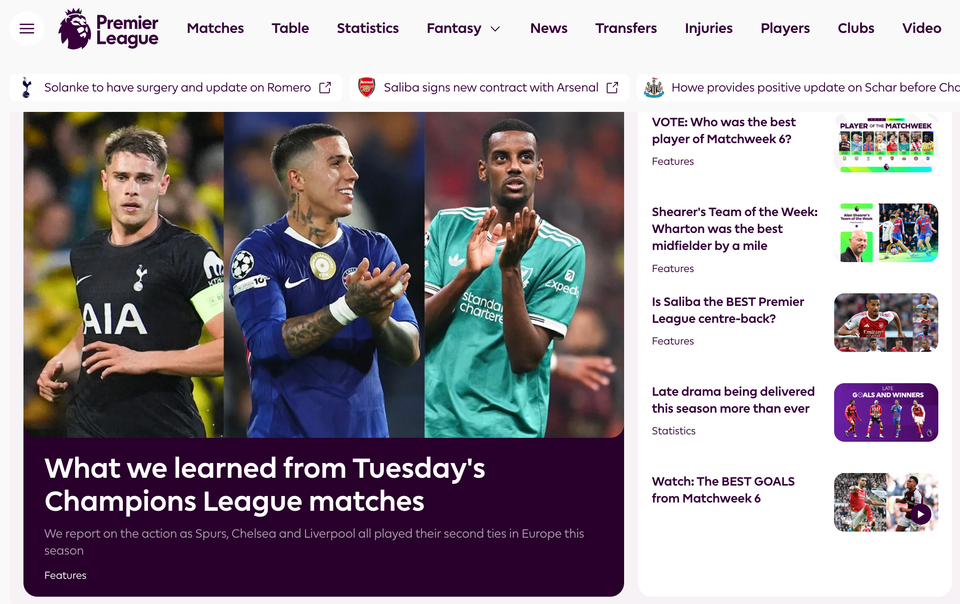iPhone App Review - Evernote
Jim Wild wrote in with his review of the iPhone App – Evernote.
– – – – –
As someone who’s mind tends to constantly overflow with questions, ideas and useless facts of information, I’m often trying to find creative new ways of leaving myself notes. Odd text messages, cryptic emails and post-it notes stuck to my screen are a way of life. More often than not though, these snippets get lost in my daily barrage of communication. With no real system for cataloging my thoughts its any wonder I get anything done. Until now that is, enter Evernote.
The basic concept behind Evernote is a simple one, centralised storage for all you notes. Whilst the idea isn’t a new one the quality of execution is second to none.
Evernote is kind of like a web clipper on steroids, you can send it notes, pictures, sound clips, sketches, whatever and it stores them online for easy access. Seamless browser (IE7/Firefox) and OS (Windows/OSX) integration make the service a dream to use. Just right click in Windows for example and the “Add to Evernote†option appears. Its intelligent too, hit print screen on you keyboard and a crop tool appears allowing you to clip a section of the screen (perfect for maps, or non selectable text).
However, what about when your away from you desktop? I don’t know about you, but ideas seem to pop into my mind at the most inappropriate times! What makes Evernote the must have app for me is the iPhone interface. Not only can you view all of you notes through the free app (available from the AppStore), you can submit new ones too. Either sync them live or pen them offline for syncing later once you have a suitable data connection. Its a bit like having you own personal private blog that’s instantly available (provided you have a net connection) and more importantly searchable. You aren’t limited to just one notebook either, for example I have ones set up for specific development projects I’m working on.
Sending text notes and pictures from the iPhone is a breeze and I love the ability to add tags making them easier to find in the future. Sound clips are just as simple to record and post, which for an aspiring music producer is great – no more hum the tune for me!
Overall the application is slick and is a very good use of the iPhones features, posts are Geo-Tagged for example. In future versions I would like to see support for sketches but it is only early days for iPhone apps.
The service is free to use up to a 40 MB monthly limit and the Premium subscription is just $5 dollars a month if you find yourself using it more. Windows mobile users are also in luck with as there is a compatible version available.
I can think of tons of uses for Evernote, I strongly recommend going and having a play.