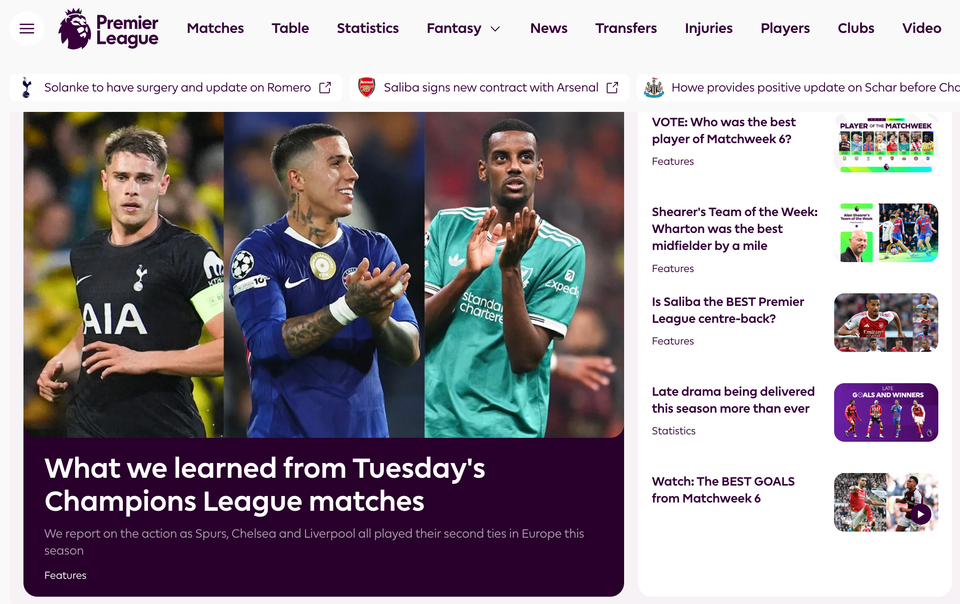Nokia N8 - First Impressions
Hello, it’s Momchil here – I’m new to Mobile Industry Review. I am a huge fan of Nokia, so one of my first tasks that Ewan’s assigned me is to take a look at the Nokia N8.
The Nokia N8 has been around for quite a while now. Finally I have the opportunity to test it, having used the Nokia N97 previously. I immediately spotted several significant improvements, even before turning the phone on.
The first thing I noticed about the N8 is the slightly elevated camera unit. This was only a quick peek on the way home. The camera is not horribly sticking out, but appears as if elegantly extruded from the aluminium body of the N8. Will it live up to my high expectations?
The body – aluminium, which feels cool and solid. Besides being a trendy sign of quality, a metal body will help for the cooling of the device, a common issue with powerful processors on smartphones. This is also a feature on the Nokia Booklet 3G and it works perfectly.
Looking closely, there are two barely noticeable star key screws on each bottom side. The third one is hidden beneath the cover for the HDMI port. This immediately provokes me to think, how do I replace the battery? It appears that this phone, unlike many other Nokias, is not really designed to be dismantled at home.
There is a slider key utilised for locking and unlocking the phone, situated on the right side, which is comfortable for use with the thumb if you are right handed. It feels stable, unlike Nokia N97’s slider key, which is on the left side and feels not so encouraging.
Speaking of stability, I was not impressed by the new micro USB charger port on the Nokia N97. This issue has been addressed with the N8, it features the pinhole Nokia proprietary charger port and the micro USB port, which works both for charging and data transfer. This is good news for anyone who has lots of Nokia chargers around, but also convenient in case you are visiting and happen to have forgotten your charger.
So no panel to open, the SIM card slot is located on the top left next to the Micro SD card slot. The advantage of this setup is that you don’t need to remove the battery, and probably not even switch the phone off to take the SIM card out; although the latter is not advisable.
The phone is comfortably charging at the moment, gaining power and waiting for me to strike. More impressions to follow.