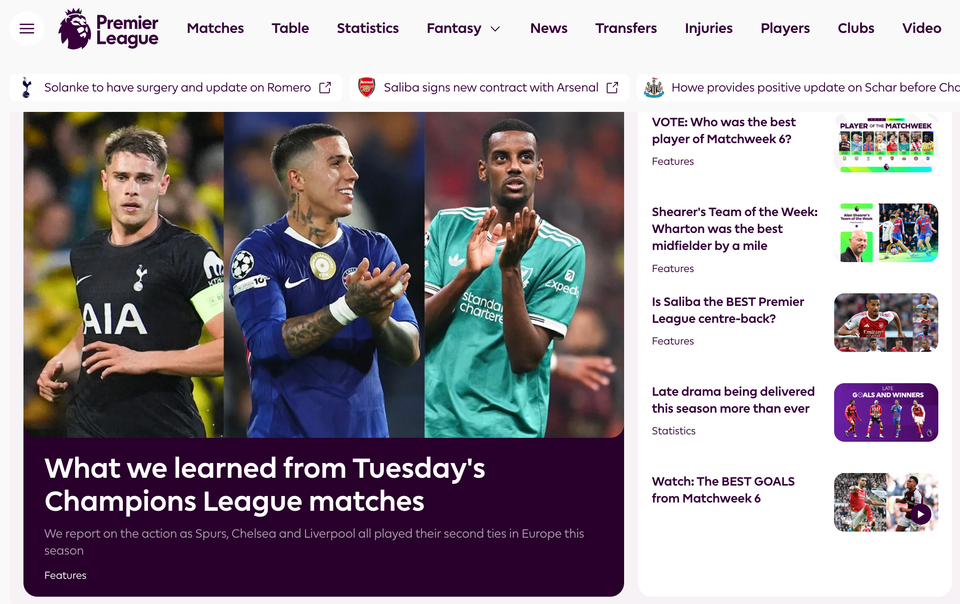Pageonce: Exactly what I need when I'm at the airport check-in machine
I’ve been testing out Pageonce for a little while now. The app has been flying off the virtual iTunes and Android shelves and I can see why.
The makers of the service refer to it as ‘a personal productivity assistant’ and allows you to ‘manage all your online accounts through one application’.
Perhaps the most valuable element of the service is its ability to monitor your bank, credit and other investment accounts with one-tap, from the palm of your hand. To setup a bank account, for instance, you simply log on to the site, type in your username and password and boom — be next time you fire up the app, you’ll see your balance and the latest transactions. In terms of security, you needn’t worry about your handset falling into the wrong hands. First, because the app itself has a PIN-entry function (so should your phone, too) and secondly, because you only ever get read access to the account. (Pageonce hold the details in 256-bit encrypted format)
Here’s an example of what you can see at a tap:

Almost every American bank is catered for — and they’ve got a growing number of UK/European banks joining the list. I first created my account online at pageonce.com and then dug out the various different account details I needed. For example, I added in my British Airways Executive Club number, my Starwood Preferred Guest details, my Hilton Honors number and a whole host of other accounts.
The ability to see your credit card balance right-away… that is just simply fantastic. It’s a killer-app all in itself, especially when most banks haven’t even begun to get their mobile application strategy correct, let alone deployed.
The next feature I’m really, really liking is the travel section. I flipped over there on the browser and filled in my Virgin America, Starwood Hotels, Expedia and British Airways details. I waited a few moments whilst the Pageonce queried the details and lo and behold, there was all my information. Genius.
I’ve been using their app on my Motorola Droid/Milestone Android handset — but I’ve also installed it on my iPhone. Here’s where Pageonce is simply critical for me: Airports.
I am accustomed now to checking in at the airport with just my passport and my phone. Normally what I end up doing is doing a Google Search for my British Airways check-in reference. I usually end up doing this whilst I’m standing in front of the electronic ticket machine. Sometimes I’m organised and I check the reference in the taxi on the way to the airport. Sometimes I even put the reference in a calendar entry around about the time I’m due to check-in.
Never do I print out the details. Printing stuff out is for neanderthals. If you’re over 55, it’s perfectly fine to print out your check-in details. For anyone else working in the mobile industry? No. It’s simply not acceptable to faff about with bits of paper, especially when the key 6-digit reference you need is on page 1 of 10.
So I manage.
But with Pageonce, I’m thoroughly enjoying the fact that the data is available to me immediately. It’s not just my BA flight details. I’ve got my Virgin America details right there too. And my W Hotel details, Sheraton details and Air New Zealand flight back to London. Everything is there in the ‘travel’ tab arranged in chronological order. I love it. Of course, it doesn’t just show the flight data, it also shows my current mileage balance, my membership number, a weather forecast for the origin and destination and even a flight map!
What’s really cool is that when I’ve booked another hotel room with an account that’s registered on Pageonce, I also get a little prompt a little while later thus:

This is because Pageonce continually scans your accounts to find anything new. I booked the Sheraton at Palo Alto using my Starwood Preferred Guest account. Then I got that little notification.
I’ve been getting them all week from Pageonce as I’ve been organising my flights and hotels for America and Barcelona. It’s fantastic. The moment I see the email, I nod silently to myself and archive the note, safe in the knowledge that the critical information I need — check-in details, flight terminal numbers, all of that is stored in a single location on Pageonce, ready for when I need it.
It’s not just banking and travel though — you can add utility accounts (Fancy checking your unused Verizon minute balance? No problem!), shopping accounts (I’ve added eBay, Netflix and Amazon) along with an array of social options (OpenTable, Twitter, Flickr, LinkedIn and so on).
I’m pretty impressed with the functionality. It’s one of those services that really has made a discernable difference to my quality of life. Check-it out at www.pageonce.com.
The app is a few dollars on the app stores of Windows Mobile, BlackBerry (App World link), iPhone (iTunes link) and Android.