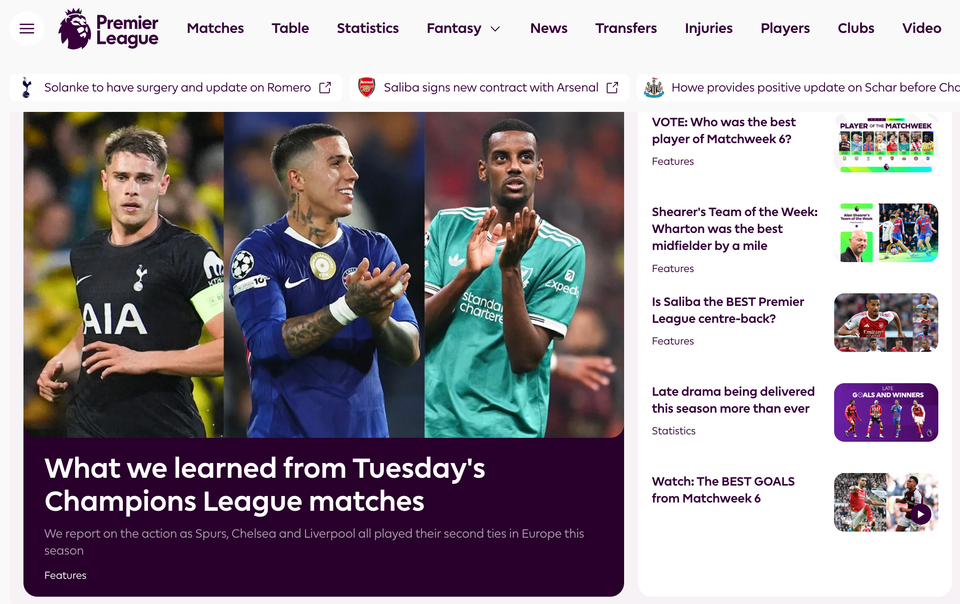Pocket vs Instapaper

When I first started using the Internet, I remember everyone creating dozens of bookmarks of their favorite sites, then nothing more than Flash-riddled abominations. Now, bookmarks have surely evolved, but I still refuse to use them for fear of violent flashbacks.
Even so, I have recently found myself overwhelmed with the number of articles and such that I want to read but do not have the time or energy to. Instead of relying on a bookmarking service, however, I have been exploring so-called read-it-later services instead.
Today, we will take a look at the two most popular ones and hopefully demonstrate their differences in a simple manner.
Pocket vs Instapaper: are they at all similar?
On the surface, Pocket and Instapaper are essentially the same. Aside from everything else that they can do, both apps are founded on a single feature: the ability to save content to read or watch it later.
For the uninitiated, both services allow you to save most content you come across on the Internet including articles and videos. Then, they also allow you to download them on any of their supported devices so that you can catch up even when you are offline.
Another thing that they have in common is that the reading experience is absolutely enhanced when compared to viewing content on a webpage. Pocket and Instapaper offer a no-frills reading mode which has no ads and no extra content; the text is all you get.
With all that said, the two services have distinctly unique features and, quite surprisingly, they have remained true to what makes them different rather than attempt to copy features from one another.
Thus, in the Pocket vs Instapaper debate, there are plenty of differences to talk about.
Features
The most obvious distinction between the two apps is how they handle the organization of content. Pocket features a tagging system, which allows users to separate every single article, video, or image in any way that they want.
What this also means is that the search system in Pocket is very robust. While you shouldn’t be expected to remember every tag you have ever assigned to a piece of content, Pocket makes finding what you are looking for quite easy, particularly because you can sort everything by tag.
On the other hand, Instapaper uses a folder-like organization system. Some will appreciate this format, but others will be disheartened by its restrictive nature. Users can pick and place articles, videos, or images one by one in each of their created folders.
Even though Pocket is better at organizing things, Instapaper is often better at helping you find them. There are a lot of sorting options here, each of which seems very capable.
Both services have quite robust sharing systems which act like mini social networks to some extent. You can follow users and find recommendations on the spot, a process which will only increase the amount of time you spend reading articles and watching videos.
While organization is where the two services differ in the most obvious way, something else that you may not know is that Instapaper no longer has a premium tier whereas Pocket charges $4.99/month or $44.99/year for the privilege.
As such, Instapaper’s previously-premium features such as unlimited notes, speed reading, full-text search, and more are now all available free of chargers to all users.
The reading experience
If none of the aforementioned differences in the features are enough to convince you to pick a side in the Pocket vs Instapaper battle, perhaps knowing more about the reading experience will.
When it comes to reading articles, Instapaper is the better of the two. Its interface and reading options are focused almost entirely on articles with options to customize the font, theme, text size, spacing, and width.
While Pocket also has formatting options, they are definitely not as robust as Instapaper’s. Here, you will get options to change the color theme, choose between two fonts, and increase or decrease the text size.
However, if you are looking to save a more diverse set of content, Pocket shines ahead. The service, in all its forms, handles both images and videos with ease. This stands true both for in-article videos and standalone ones.
Finally, Instapaper is the only one that actually supports highlights and notes, which is certainly bizarre. While some will have no use for this feature, others, like those in education, will make a clear choice here.
Conclusion
More than pretty much every other comparison we have made on this content series, the choice between Pocket vs Instapaper should be quite obvious.
If you are seeking the ultimate reading experience, then Instapaper is the app for you. This is especially true if you actually want to make notes on that text.
If you want an app that can handle all kinds of different multimedia, then Pocket is a no-brainer, especially with its tagging and organization features.
Whatever you decide, you may also want to check their IFTTT recipes to get the most out of them (for Pocket, for Instapaper.