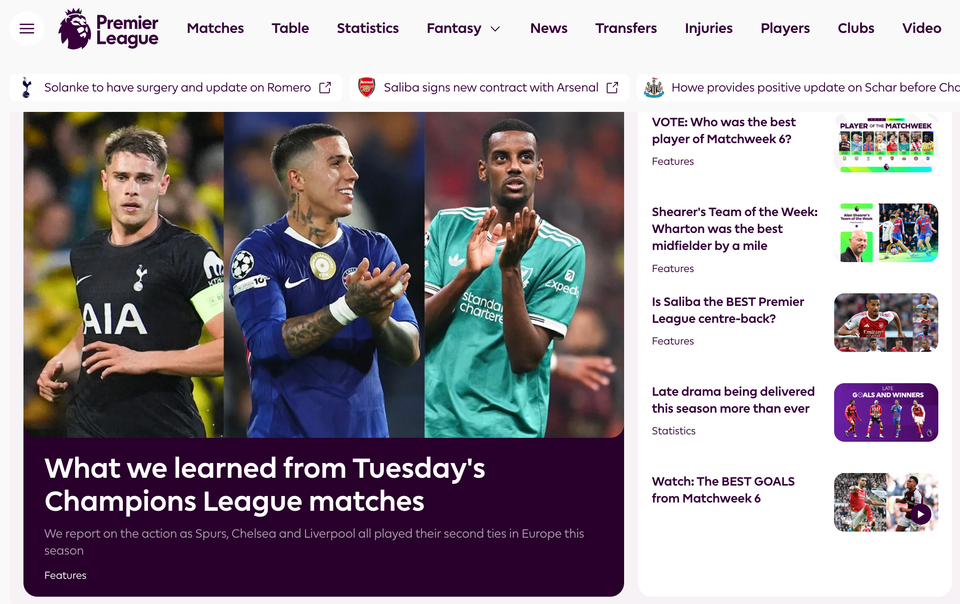Polycom's RealPresence for iPad 2: Utterly brilliant
This morning I did a video conference call from my office at home in Ascot. My equipment was simply a BT Infinity internet connection along with an iPad 2 running Polycom’s all new RealPresence app.
My colleague’s equipment? £15k’s worth of Polycom kit attached to a whopping 42″ screen. He even has a little control for pointing the camera.
I’m pleased to report that the results were flipping fantastic.
Here’s how it worked.
When I started up the app, I was immediately presented with a dial-pad. My colleague gave me his IP address. I typed it in. Bang. His smiling face appeared.
I’ve always wanted to ‘dial an IP address’, ever since someone years ago told me that they’d like to replace their phone number with an IP. It’s geeky, I know.
I chatted away on the iPad and I have to say the experience was seamless.
The downside — as the app’s write-up on the App Store points out — is that in order for this stuff to work properly, you really need an enterprise deployment of Polycom’s RealPresence Infrastructure (“CMA 5.4 and higher”). My colleague has got that. Indeed, his company has a couple of hundred ‘codexes’ (as he referred to them — i.e. endpoints). So much so that he makes huge, huge use of video conferencing.
The concept with the iPad app is simple: Polycom are making sure that everyone can participate. So whilst your typical massive enterprise might deploy dozens and dozens of Polycom-enabled meeting rooms worldwide (along with individual desktop units), the reality is that not everyone will be connected. Give’em all an iPad and boom, you’ve now connected the company. Or, as is more likely, give senior executives an iPad (or, let’s be honest, they’ve probably already got one) so just connect those iPads into the Polycom RealPresence service and you’re done. Everyone can HD-conference to their heart’s content.
You do need some decent networking infrastructure too from somebody like Verizon. And you’ll need to do a good deal with Polycom for all their kit.
The net effect is nothing short of science fiction though. It’s like in the movies. Indeed I couldn’t help but think of a variety of scenes from the movie Aliens where video calling is used in common-place situations. It’s also very, very Star Trek.
Video conferencing is nothing new. FaceTime is a super example of a consumer product that you can definitely use for business purposes. The problem is when you want to scale beyond one-to-one. With most business meetings you typically need more than 2 folk, right? That’s FaceTime out. Skype, or Google+ Hangouts can cope.. but not to the level that most of us need for enterprise quality discussions.
My colleague does most of his key work at home nowadays. And why not? It’s the ultimate future-work lifestyle. What’s the point of getting on the train every day when you can talk to colleagues properly and constructively via video — for free* — without all the overhead?
* Free in the context of having to spend a lot of money on RealPresence and Polycom hardware.
Adding the iPad into the mix for real time video calling just makes things even sweeter, I think.
Have you seen this stuff working? It really is very, very smart. Good work on the iPad app, Polycom.
Have you checked out any alternatives I should be examining?
Read all about Polycom RealPresence here. I should point out that you can use their services not just on iPad but on the Motorola XOOM and the Samsung Galaxy Tab too.
Here’s a video giving a brief overview of the iPad 2 app:
And now, have a look at this swish demo I found on Youtube: