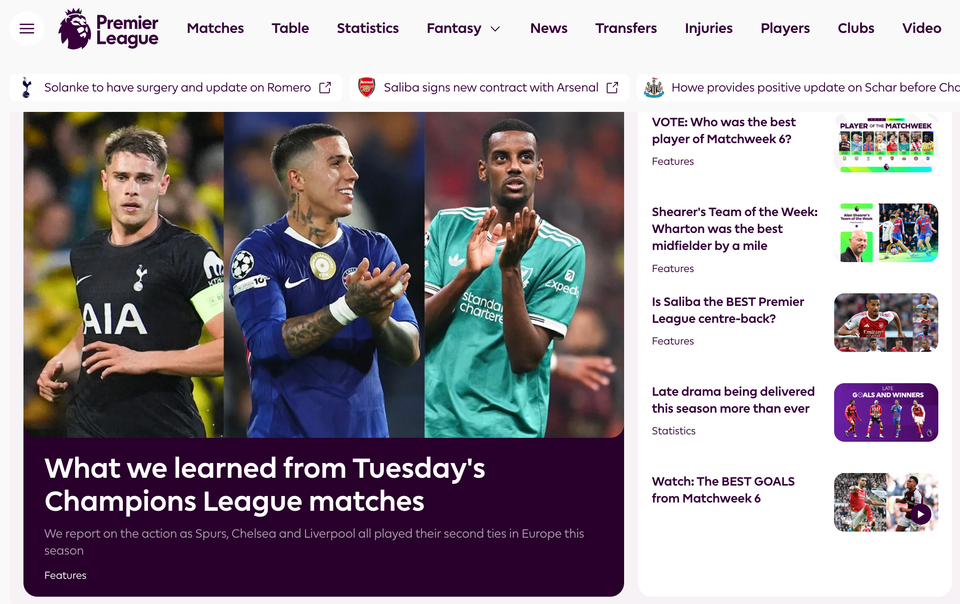Quick overview of Adobe's all new Carousel service
Adobe’s Carousel is along the lines of what I wanted from Apple’s Photo Stream service — the ability to capture, edit and seamlessly disseminate photos across my devices. That’s precisely what Carousel does. Install the app on your desktop, iPad and iPhone and you’re instantly able to share images between them.
This is an amalgamation of a number of applications and services I’ve seen and used before — not least ShoZu and Photo Stream. It’s brilliantly implemented by Adobe, and it’s reasonably priced. I could see myself moving to use this permanently instead of iPhoto, actually. I’d be very interested in your feedback on this point.
The apps are all free — it’s the subscription you pay for, conveniently, via your iTunes account.
Here’s how Adobe describe the service:
Adobe® Carousel is the only photography solution that gives you access to your entire photo library from all your iPads, iPhones, and Macs — no storage issues, no manual syncing hassles. Enjoy all your photos anywhere you are, and make them look terrific using the same powerful photo-processing technology as Adobe Photoshop® Lightroom® software.
Subscription is free for 30 days and then it’s $5.99 a month or $59.99 a year for unlimited storage. Well, here’s how Adobe describe that:
Enjoy all your photos on all your devices
Access your entire photo library on your iPad, iPhone, and Mac. No need to sweat storage limits or bother with syncing — just enjoy the freedom to browse your entire photo library or show off any shot on the device you have handy.
Don’t upload 100TB a month and they won’t bother you.
I do, however, agree with this point from Adobe:
Easily create the ultimate family photo library
Skip the hassle of sending emails and handing off drives. Give family members full access to your library so they can add photos via their own Carousel apps, flag favorites so everyone can find their best-loved shots, adjust photos, and more.*
Regular readers will know this has been something I’ve been looking for.
Here’s a screencast look at the desktop version: