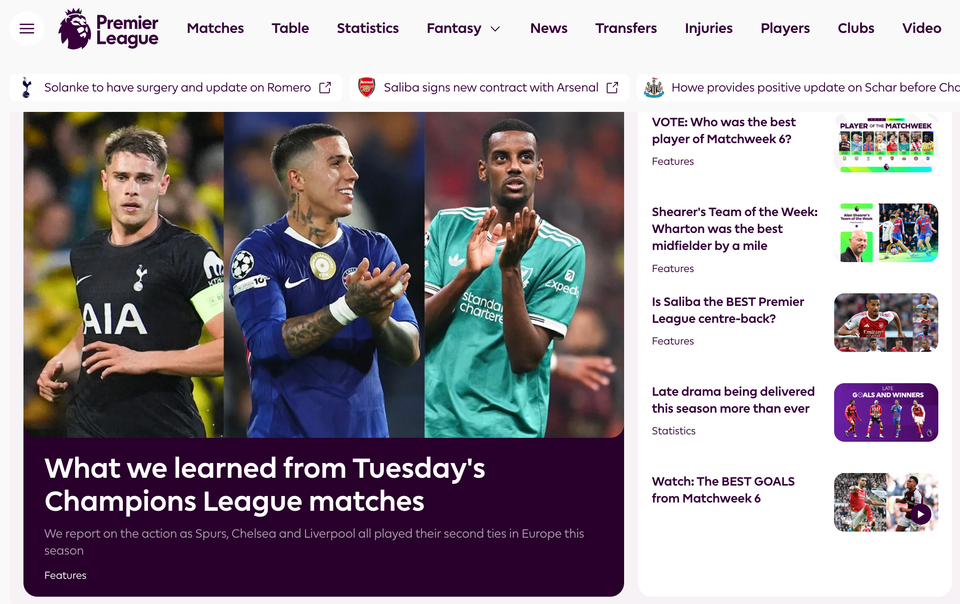Slack vs Microsoft Teams
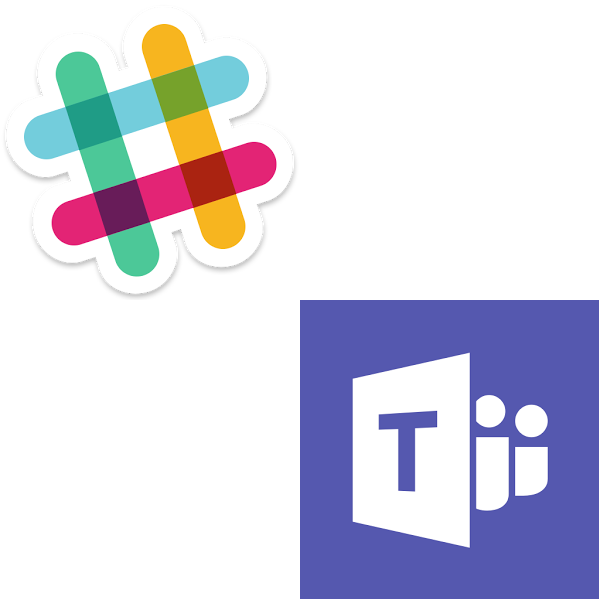
A couple of months have passed since Microsoft Teams became available to everyone but many are still unsure about the service, especially when comparing it to its more established competitor.
In the Slack vs Microsoft Teams debate, there are a few very distinctive points which will make your choice of one over the other much easier.
Cost and accessibility
The two productivity apps take an entirely different approach to both pricing and accessibility. This seems to have confused some users, particularly those who were interested in switching from Slack to Teams.
Slack has a free tier with a simple registration process so it can be used by anyone in an instant. Its paid tiers include additional features such as more cloud storage, unlimited archives and app integrations, and more customizability.
In contrast, Microsoft Teams is only accessible via an Office 365 subscription. The cost of such a subscription varies quite a bit, starting from as low as $5 per user, per month all the way up to $35 per user, per month.
When considering Slack vs Microsoft Teams, think of the former as a standalone product and the latter as an add-on.
With that said, both services offer a lot of flexibility. They are accessible through mobile operating systems, desktop apps, and web-based versions too.
Features and app integration
As one might expect, the two services have very similar features and also seem to feature comparable app integrations.
To start with, both services allow users to add third-party apps to the platform such as Google Drive and Dropbox.
The main difference here is that Slack has managed to include quite a few customizable bots and partnerships with third-party companies, whereas Teams allows easy and complete access with the rest of the Office 365 suite.
The differences amongst the main features are minimal. While some features may bare different names between the two services (e.g. channels vs teams), both services operate in much the same way.
In some ways, the two services even compete for the same features. For instance, video conferencing was added to Slack only in December last year after the beta version of Teams demonstrated the feature.
Interface
The interface differences in Slack vs Microsoft Teams are easily distinguishable but also surprisingly similar.
For example, both services utilize a similar navigation pane and input interfaces for text, images, and videos. If you are used to Slack alerts, you will be pleased to know that they are very much the same in Teams.
Slack offers a very clean interface. It is always easy to see everything that is going on in every channel and among your private conversations. Sharing items is a sleek process and the app integrations are seamlessly blended in the main interface.
Perhaps owing to its Office 365 integrations, Microsoft Teams opts for a different approach with an emphasis on threaded conversations. Depending on your preferences, this can be either confusing or liberating.
Like any good productivity app, both Teams and Slack are great for collaborating with multiple people, sharing files, and using the integrated apps and featured bots for any task without them feeling overly complicated.
The user experience
The concept of user experience is certainly different in the two services. Slack, which has basically provided a modern IRC service, is a platform for seamless collaboration in small businesses, freelancers, and similar types of users.
Slack has billed itself as the casual productivity tool with powerful features, the new kid on the block who has (successfully) attempted to combat giants and come out on top.
On the other hand, Teams follows the standard Microsoft trends of enclosing everything inside a single service and offering powerful tools for its users which, in this case, are all about business.
Slack seems incredibly open to the idea of integrating as many third-party service as possible and making sure that users can have any tool that they require in an instant.
Microsoft Teams instead focuses on leveraging the full power of Office 365, integrating as many of its own services as possible so that organizations who rely on the platform can actually take advantage of it.
Conclusion
Hopefully, the points outlaid here will be enough to help you understand the Slack vs Microsoft Teams differences.
If you wish to gain access to the Office 365 suite or already pay for it, then choose Microsoft Teams for its great integrations with products like Word, Excel, and SharePoint.
If you are a freelancer or a small business who frequently likes to collaborate with people outside your organisation, then choose Slack because of its flexibility and the free tier that may well be enough for such a use.