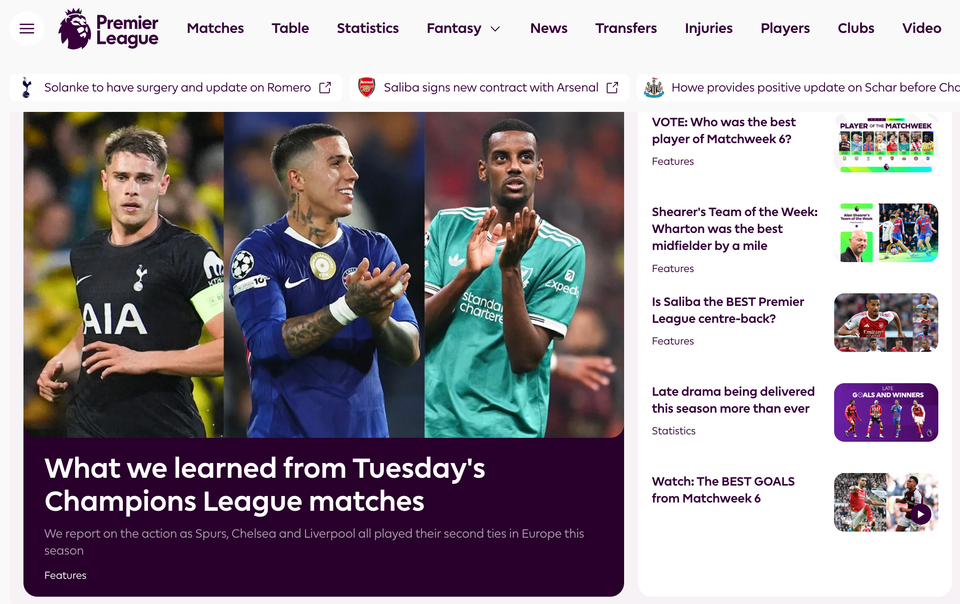Touchnote launches on iPhone to connect your photos to the real world
My wife still sends letters. Thank you letters, the odd note to her friend, that sort of thing. She does it a) because it’s good manners and b) because it means something.
Knocking over a Tweet to say ‘thanks for the lunch at Claridges’ might be acceptable in a fast-paced-busy-blogger-about-town lifestyle, but at some point, when the message (or the intent) has a degree of importance that we wish to mark, we resort to the old ways.
The old ways are always the best.
Flowers.
A letter.
A card.
£100,000 in non-sequential £10 notes.
Today’s communications technology is just too easy for it to really mean anything.
Sending an ‘e-card’ for someone’s birthday is a complete no-no. They’re often quite entertaining but the shine wore off them long, long ago. All they do now is serve to remind the recipient that you couldn’t be bothered to buy a card.
And, just while we’re on the subject, buying a card is such a total arse nowadays. I was in WH Smiths, the popular stationers and newsagents here in the UK, recently. It was the Reading branch. It was my friend’s birthday. I needed to get a card. A physical one. Because, you do. Much to my annoyance. And, you know what, probably much to his annoyance too. I selected the least offensive £3 piece of shit I could find (and I mean SHIT — just total bollocky cards that remind me of being age 9 and going to the part of some-kid-in-my-class). I wrote out my best attempt at a witty message, sealed the envelope. Done.
A total flipping arse, that. I know females like it, but I do not. It’s a wholly, wholly inefficient process.
Sending a text message is, of course, very personal. But fleeting. And far too easy. It doesn’t even ‘cost’ 10p any more since there are so many unlimited deals around.
Sending an email… goodness me. It’ll do. But it’s not ‘meaningful’.
Likewise a Facebook/Social networking message.
Case in point. My wife was recently unwell. My friend Tom sent a Facebook message immedately. And a flippin’ huge bunch of flowers the next day (very good of you Tom). The Facebook message was very welcome — the flowers demonstrated care, attention, thought, effort.
So in this age of easy communications, how do you actually raise a smile, show you care or ‘touch’ a friend or relative from afar?
Touchnote.
Touchnote take your (digital) photos and send them, physically, as a beautiful looking postcard through the post. They’ve had a website up since late last year and they’ve been doing a roaring trade through it with countless mums, students and semi-geeky folk flocking to use the facility.
All well and good.
But it wasn’t mobile. And that’s what I really wanted to see.
So when the founders of Touchnote demonstrated their intent to own the mobile marketplace (by hiring my friend Ed Hodges away from Howler Tech), I thought ‘good news’.
So much so I went along to meet one of the founders, Raam — and I was so enthused, I spent a good amount of time with them. Before long I even ended up doing a little consultancy for them. I was delighted to help.
I say that. It’s been a painful experience. Every time I look at my iPhone I think Touchnote.
Just after Ed joined, Touchnote was invited by Nokia to become one of the launch partners on the Ovi Platform. Inevitably they had to focus on creating a Symbian version of their software first — and though I agreed that this was necessary, I simply couldn’t wait for the iPhone app. Especially since I’d been seeing the odd tantalising early version or screenshot now and again.
The Touchnote S60 app launched with the Ovi Store and they’ve seen some encouraging initial results. They’ve been sending postcards to something like 130+ countries as a result. The S60 implementation, guided by Ed, is nothing short of a master-class in UI design. If you get the opportunity, download and check it out. They’ve done it beautifully — as best they could with the standard S60 constraints.
(Note: Check out this Mobile Developer TV video of the S60 Touchnote app walk-through)
The iPhone platform was, for me, the way ahead. The user culture of applications, together with their clear willingness to spend money looks to me to be a brilliant opportunity.
The use case is simply wonderful. Take a photo on your iPhone 3GS. Load Touchnote. Type in a message. Select the recipient’s physical address from your address book. Press Send. Done.
The next business day, the recipient gets *that* photo in the mail (if you’re UK based — Touchnote post every card first class so it might take a few days for, say, the USA).
The presentation of the resulting postcard is superb.
My only concern? It’s £1.49 per postcard, plus postage — making the total cost per card of £1.99. Buy 25+ and that reduces to a much more reasonable £0.99 per card, plus £0.45 UK postage. I’d love for them to find a way to deliver the service free. Or for a nominal £0.25 per delivery.
But given that the sodding Post Office here in the UK charge £0.45 per item minimum for first class, that might be a challenge. I’m sure there’s an ad-funded model in there somewhere.
The resulting postcards are specially designed so that they stand. This is critically important. Sending a flat-file postcard is a little bit.. boring. The fact that Touchnotes stand is absolutely excellent for displaying them.
Here’s a few examples:

Cost is an issue. If they could somehow work out a comprehensive sponsorship arrangement with the likes of Dominos or something (by, say, putting a voucher on every card), they could potentially tap into the youth market who, I reckon, would lap it up.
But price — as Touchnote have already demonstrated via S60 and online is not a barrier.
There are a ton of people out there who adore this facility.
For me, I’m going to be using it almost daily to send postcards to my mother and, in particularly, my grandmother. For me the cost/value is a no-brainer.
For the chap who’s constantly flying in and out of different countries whilst his young family are at home, it’ll be a boon.
For keeping in touch with granny, it’s going to be hugely useful.
And… I’m pleased I haven’t experienced this yet — but the applications of Touchnote for iPhone when drunk are considerable.
The basic memories are what count though. There’s not much you can do to ‘realise’ the value of a photo beyond sticking it on Facebook. So next time you’re out with your friends and you come across Stephen Fry and he’s good enough to pose with you… nice. You can send the photo to mum within a few taps. It’ll be on her doorstep in no time. That is just brilliant.
So, Touchnote for iPhone.
Time for some screenshots of the iPhone App (iTunes link).
This is the home screen:

Here’s where you choose the photo (either take a photo or get it from the gallery):

This is where you preview and, if you wish, add a caption to the photo:

Then you need to tap in your message. This goes on the back of the card.

Here’s where you select the address. In this case it’s already selected from the address book and filled in the details. Or you can manually enter/correct.

Now you get a little preview of everything:

Once you’re happy, hit send… and it’ll transmit:

Paying for the service is handled as seamlessly as possible within the app:

Here’s the confirmation screen:

And what does an actual Touchnote postcard look like?
Here we go. This is the front.
This is the back. Note the address is top left. Also note that the top and bottom are angled so that the card stands up.
Inside left, you’ve got a small copy of the original photo and, underneath, it tells you the name of the camera that took the photo. (This is orgasm point 1 for all geeks reading. Point 2 is coming).
Here’s the centre back — showing the main message:
And point 2 for geeky orgasm. Yes. On the back right-hand-side there is a Google Map mashup showing where you took the photo. LOOOOOVE it.
If you’ve got an iPhone (or an S60 handset) I strongly encourage you to check out Touchnote and send one or two cards with it at a minimum. I’m expecting big things of Touchnote.
Get Touchnote for iPhone here (it’ll pop-up iTunes):
Update: Check out Dan Lane’s video overview of Touchnote for iPhone.