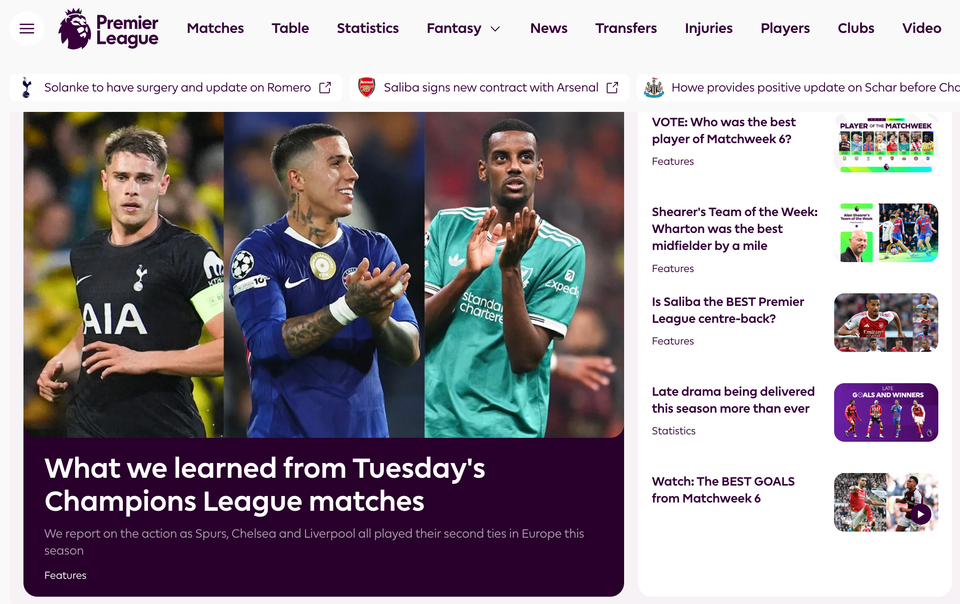How to unlock the Samsung Galaxy S7

There’s not much time left until the Samsung Galaxy S7, the South Korean manufacturer’s latest flagship, hits the shelves. As expected, this new smartphone doesn’t come cheap, but this is no surprise, as most flagships are pretty expensive when they are first launched.
If you are happy to sign up for a two year contract, most carriers will have the Galaxy S7 available for a better price – but this is outweighed by the disadvantage of being tied to a single carrier during your contract period.
So, what if you want or need to use your brand new phone with another carrier? You’re going to need to unlock it.
Here’s how to do it:
There are three ways to unlock a phone nowadays; by rooting, asking your carrier to unlock it or by using a genuine unlock code.
While rooting is not always efficient and comes with the risk of totally damaging your phone, asking your carrier to unlock your handset can be expensive and time consuming.
The best method of getting your Galaxy S7 unlocked, is with a genuine unlock code.

In order to do it, you need to follow a few easy steps:
- Find an online unlock code provider. Two of the most reliable choices out there are UnlockUnit.com and UnlockScope.com, trusted by thousands of users who have successfully unlocked their phones
- Place your order
- Receive the Samsung Galaxy S7 unlock code and insert it into your phone
Further Info:
- No matter which provider you are with, you’ll need to provide the following information:
- The name of the network and country on which your phone was originally locked to
- The phone’s IMEI, which can be found by dialing *#06#
- A valid email address (to receive the unlock code).
- Shortly after placing your order, you will receive a confirmation email, with the unlock code and additional instructions on how to use it.
- Finally, the big step. You need to make your Samsung Galaxy S7 ask for the unlock code. To do this, you need to insert a SIM card from an unsupported network, other than the one you’re currently using, and wait for a message like “SIM Network Unlock PIN” to be displayed.
- Type the code you just received, and tap “Unlock”.
In a few moments, your phone will be unlocked, giving you the possibility to use it on any network anywhere in the world!
An unlocked Samsung Galaxy S7 can also help you avoid roaming fees when travelling – by using a local SIM, and you’ll also be able to sell it faster – and at a better price.