How to unlock your Samsung Galaxy S8 Plus

At the March 29th launch event, Samsung unveiled the Galaxy S8 Plus (which could actually be called a Galaxy S8 with a large display and battery). The flagship lives up to its name, coming with a plus-size build. The same goes for the S8 Plus’ price – which costs more due to its larger screen, at 6.2 inches, making it massive in both price and size.
The Samsung Galaxy S8 Plus release date is set for April 21 in the US, and April 28 in the UK and the rest of Europe. Pre-orders in the US began the next day after the launch event. Galaxy S8 Plus UK pre-orders began just after the event, and anyone who reserved the phone before April 19th could get the device up to eight days before the official UK release date.
In the US, the Samsung Galaxy S8 will launch through the major networks like Verizon, AT&T, Sprint and T-Mobile and that means there is a whole range of prices, broken down into monthly payments. According to the carriers, these aren’t two-year contracts – but they really are. And that also means SIM-locked devices.
Luckily there are ways to unlock your Samsung Galaxy S8 Plus and use it with a carrier of your choice.
Unlocking by code is the most popular method because the procedure is very simple and you don’t have to be an expert. All you need to do is to insert the code using the dial-pad. It’s just that easy.
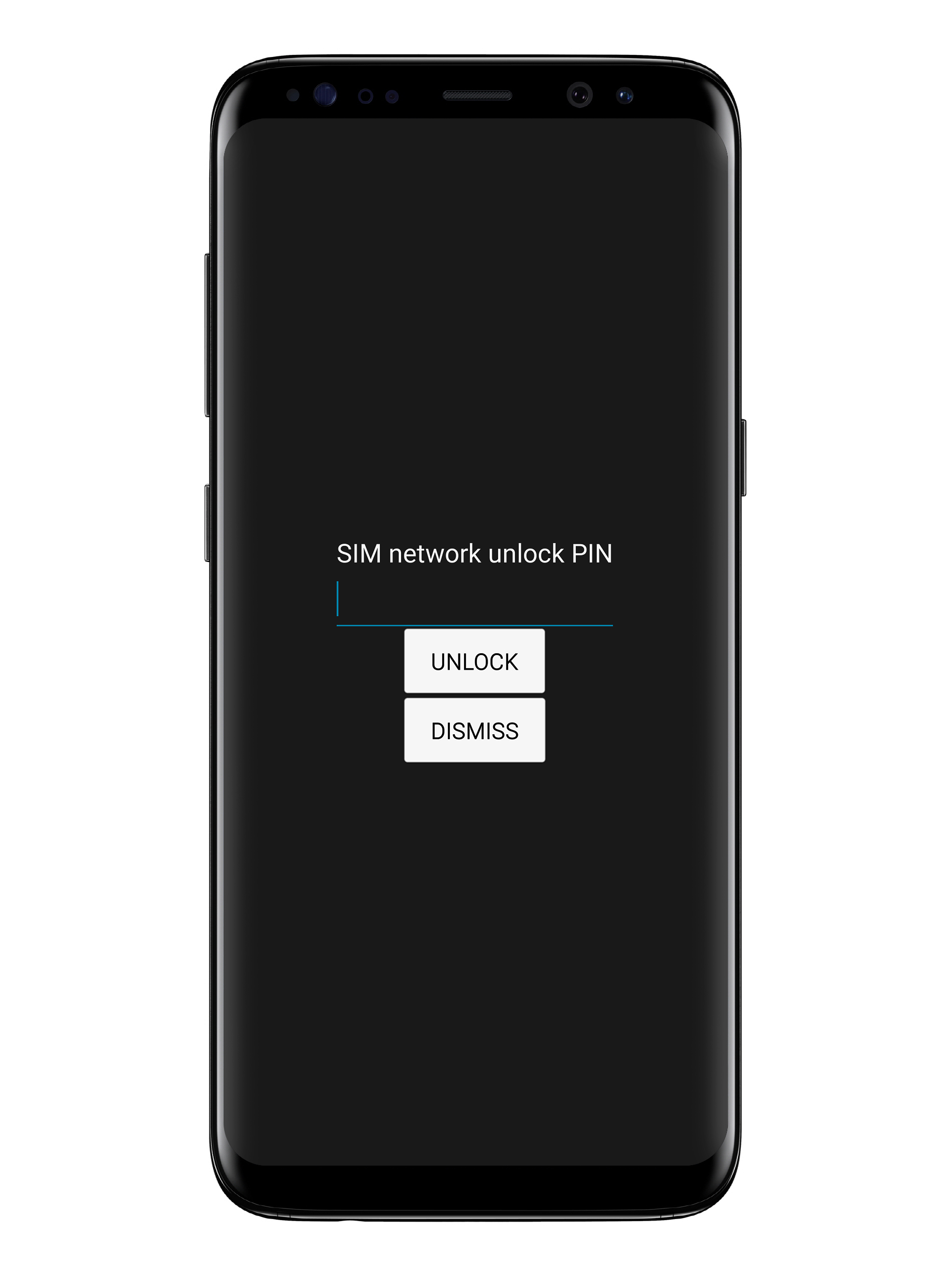
Below, here’s a step-by-step guide to help you unlock your Samsung Galaxy S8 Plus:
- Make sure that your phone can support your new carrier
For example, trying to activate an AT&T phone on a Verizon network might not work due to the headset being built to work with GSM only and not CDMA.
The best way to figure this out whether is by calling the carrier to which you would like to switch and asking them.
- Find a trusted phone unlocking service
There are plenty of companies that will sell you genuine unlock codes for your phone. UnlockRadar.com is a well-reviewed choice.
- In order to receive the code you will need to provide a couple of details about your Samsung:
- Select the country and the service provider your phone is locked to;
- Provide the IMEI of your phone and proceed to checkout. To find the IMEI number, type *#06# on your device keyboard;
- Enter your name, a valid email address and complete the order.
After some time (depending on the network and country the phone is locked to) you will receive the unlock code on your email. Usually it’s a 8 digit number, but in some cases it may be a complete set of codes.
- Unlock your Samsung
- Power up the phone with an unsupported SIM card;
- Wait for your phone to ask for the unlock code (“SIM network unlock PIN”);
- Insert the code and press the “Unlock” button;
- Your phone is now Unlocked!
If you consider buying the regular Galaxy S8, you can follow the same steps to make it work with any network. Get a Samsung Galaxy S8 unlock code and enjoy the benefits of your SIM-free cell phone.



